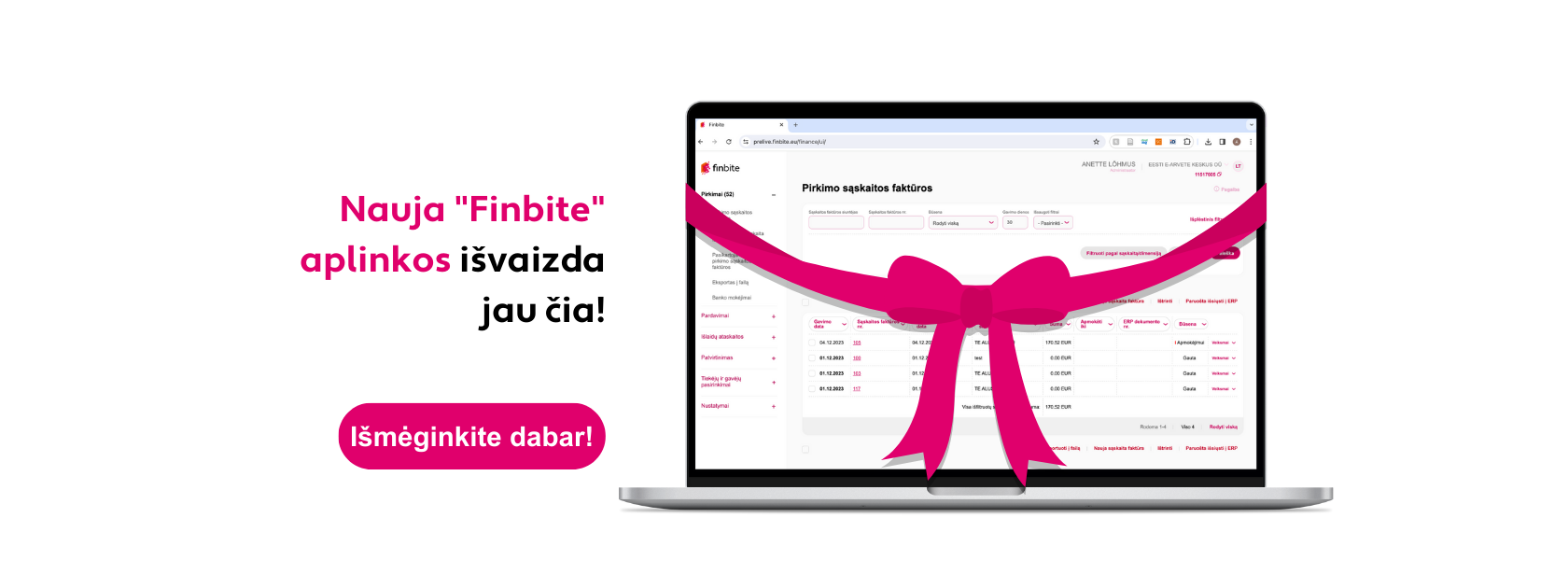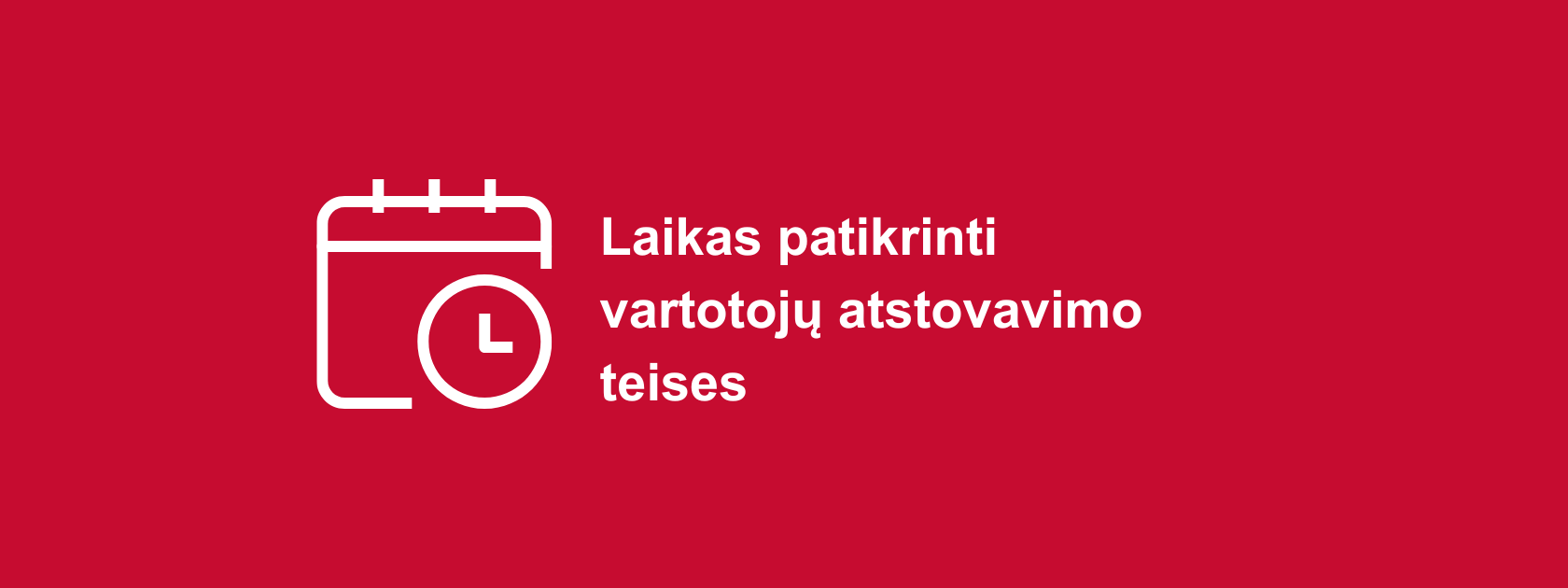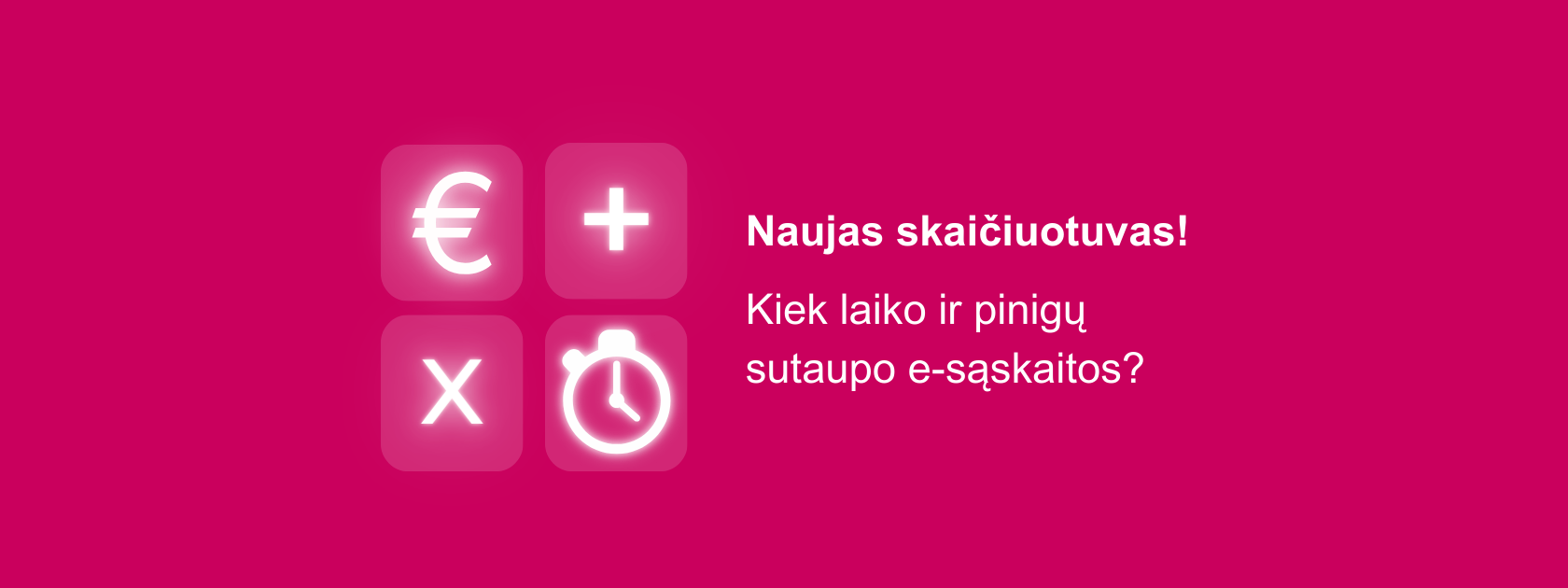What happens with computers and other equipment that are no longer used in your company? Often these things just sit on the shelves and finally end up in a landfill somewhere. At least that’s what our past experience says. But this fall, Finbite joined the GreenDice system, which gives new life to old IT equipment and extends the life of computers.
In fact, well-kept computers are perfect for reuse. If you work with powerful software solutions, large data files and etc., you’ll need a very high-quality computer. If it can no longer keep up with your needs, some users with simpler expectations may still enjoy it. The GreenDice recycling system helps to value used IT equipment by finding new users for them or reusing their parts. The usage journey of the devices is fully traceable throughout its’ entire life cycle.
Finbite provides companies with smart and paperless accounting solutions that help them reduce their environmental footprint, save employees’ time and the company’s money. Being a paperless company ourselves, it was a logical next step for us to review the footprint of the technology we use and strive to reduce it. With the help of GreenDice, we can redirect used IT equipment to a new user cycle and thereby reduce the footprint of our equipment by half. But every person who works with a computer can contribute to making it last as long as possible and thereby reduce their own footprint.
8 tips on how to extend the life-cycle of your computer from GreenDice
- Open your laptop from the center of the screen, because if you constantly open the lid from the corner, the hinges will be damaged over time.
- Avoid overcharging as this will damage the laptop battery. If you mostly keep your computer plugged in, don’t forget to completely drain its battery 3-4 times a month.
- Be careful with the cables that came with your computer. Make sure that they do not drag on the floor and that no one trips over them – this is dangerous for your colleague, your computer and the cable socket. When pulling, hold both the charger body and the cable.
- Keep the exterior of the computer and the screen clean with a special cleanser and a microfiber cloth. Spray the solution on a cloth, not directly on the computer.
- The cleanliness of the keyboard is also important. A dirty keyboard, especially on a thin computer, leaves scratches and dents on the screen. If you want to keep the screen clean or use a narrow computer bag, put clean A4 paper between the computer.
- Have your computer perform system updates as soon as possible. Save the work in progress and close all windows, so nothing important gets lost. Turn off your computer from time to time.
- Be careful when plugging anything into your computer. Make sure each cord or gadget is in the correct socket and don’t insert them carelessly.
- If you notice that the computer is not working as it should, take it in for maintenance or consult with a specialist.
By taking good care of your main work tool, your computer, it can bring joy to others in the future.