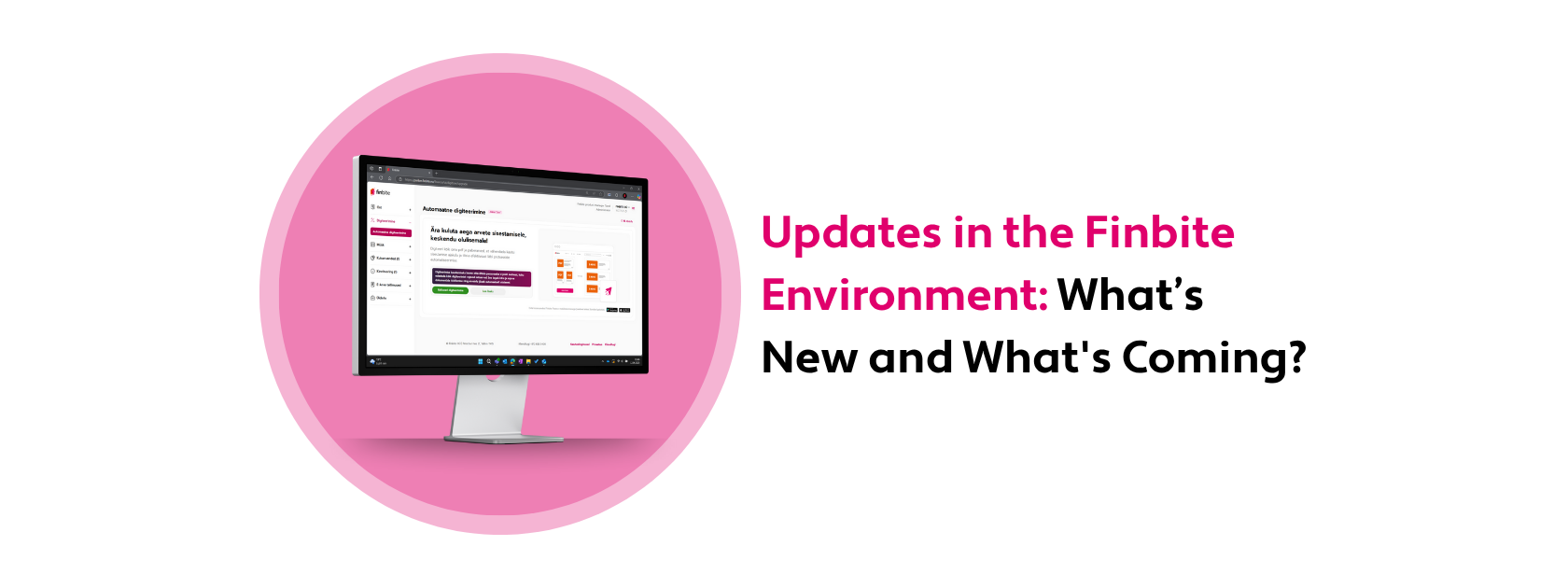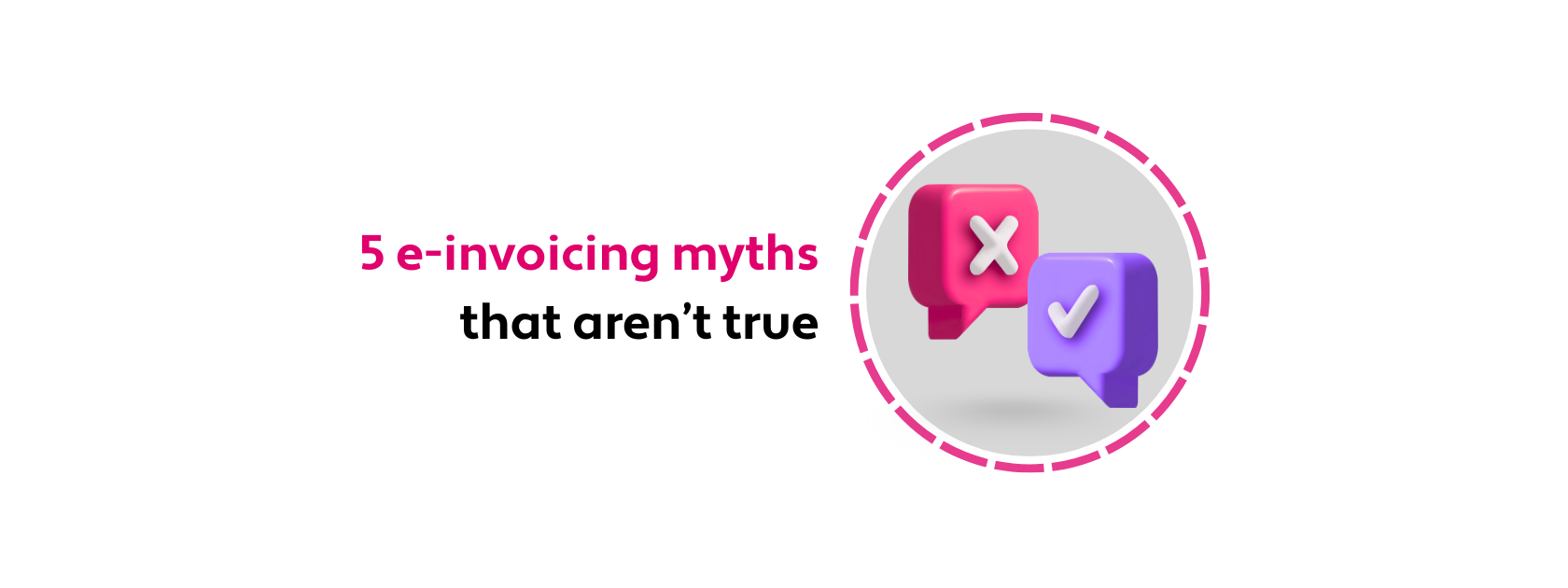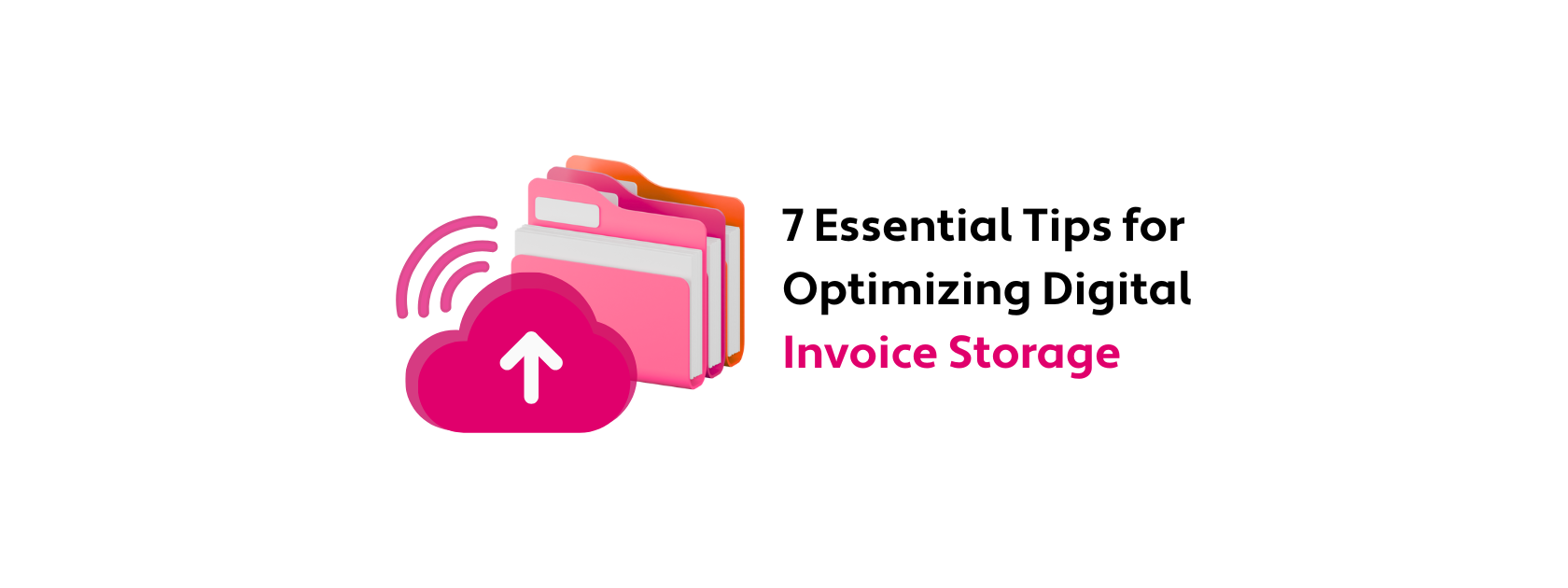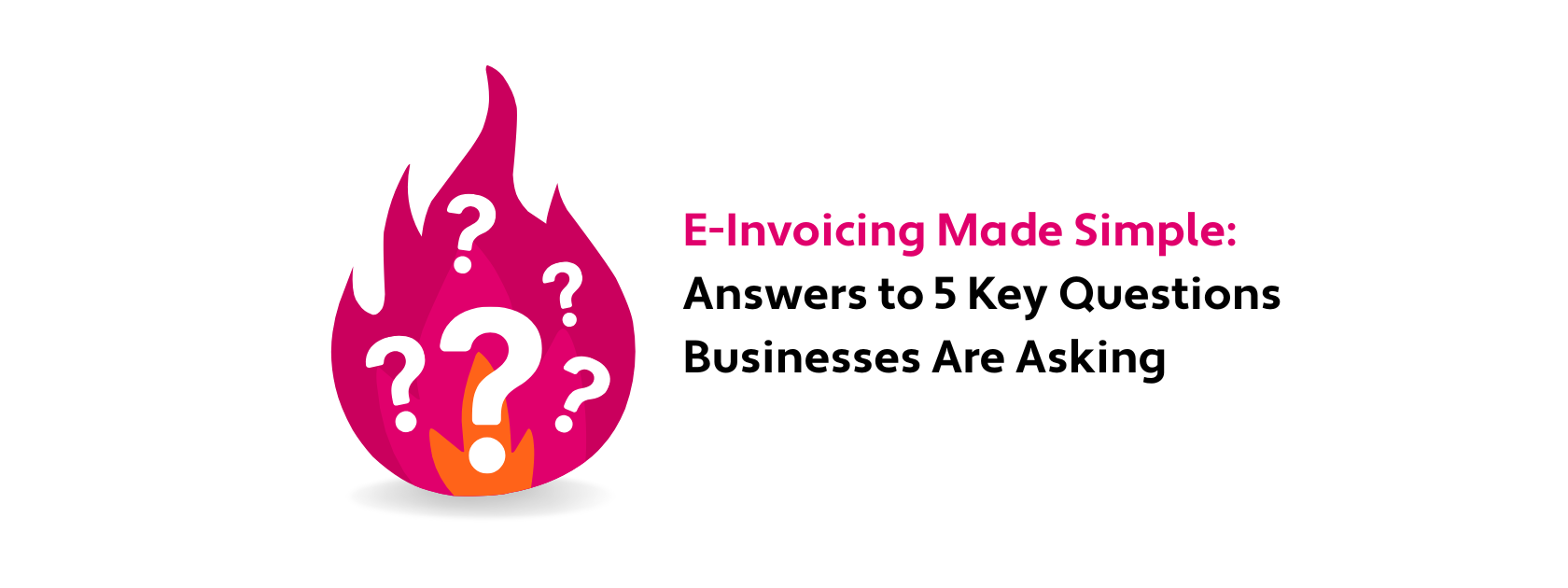At the beginning of the year, the appearance of the Finbite environment was updated. This also gave us the opportunity to move rapidly forward with the development of various new features and enhancements to the environment. Many changes have been made to the back-end systems, as well as to the new environment itself, significantly improving the user experience.
What’s new in the Finbite environment?
Visual changes based on user feedback
- We have made the new environment layout more supportive of different screen sizes.
- The format for displaying figures related to invoices is now easier to understand – we have added spaces for larger numbers.
- We improved the way pop-ups are displayed to make it easier for users to interact with them and understand the content.
- Changed the colour of the main action buttons to make them more noticeable.
Updates to the Purchase Invoices module
- When entering a purchase invoice, the uploaded PDF now moves along with the page as you scroll. This makes entering purchase invoice data from a PDF faster and more convenient.
- In the Add New Invoice and Edit Invoice views, you can assign accounts to an individual invoice row without having to open the additional actions menu. This can be done conveniently from the editable invoice field. Enter the code or name of the account you want to add in the open field and select the correct account from the drop-down menu that opens.
- The unit field is now fully customizable when manually adding or modifying invoices. Previously, the units were fixed by ISO regulations.
Updates to the confirmation circle module
- In the near future, we will also be improving the view of the confirmation circle to make it more compact for the user and to improve the visibility of the information. In the future, we will also focus more on improving the functionality of the confirmation circle.
General system updates
- We have launched a new login environment that includes all the usual options for authentication – Smart-ID, Mobile-ID, ID-card, SSO and username and password. The new login environment is mobile-friendly.
- For faster data processing and a more stable system, we have added the restriction that ERP queries can be sent every 15 seconds.
- In connection with the separation from our parent company (Omniva), we have changed the email address from which we send various notifications to users, such as invoice alerts, invoice confirmation notifications, reminders, etc. This is important to keep in mind when setting up address-based rules in your inbox. The new sender email address is no-reply@finbite.eu. The number of notifications from this address will be extended further in the near future, but we will let you know more about this before making the change.