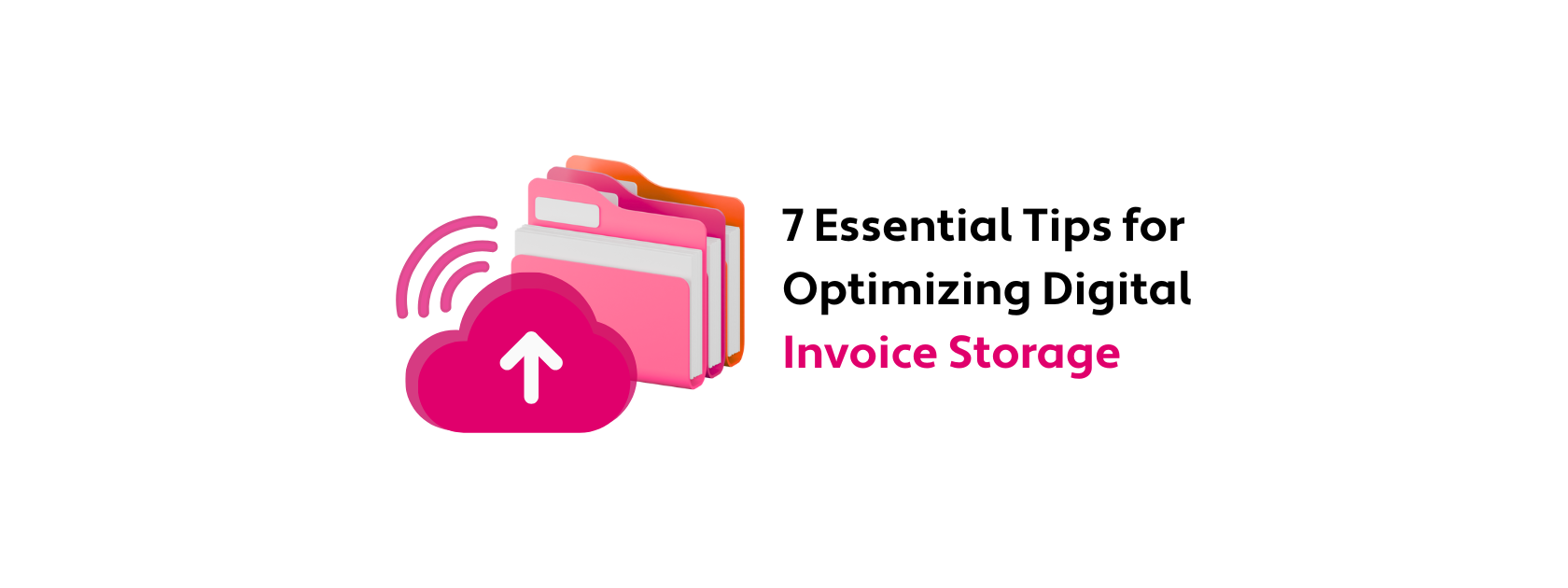
Storing invoices in a digital archive can save time, reduce costs, and ensure data accuracy. However, to realize the full benefits of digital storage solutions, businesses must choose the right tools and implement effective invoice management strategies.
In this article, we’ll break down seven essential tips for optimizing digital invoice storage. From choosing secure storage solutions to implementing automated approval workflows, these strategies will help you implement secure, reliable, and efficient digital invoice storage.
In this article
Why store invoices digitally?
Digital archiving eliminates the need to manually file documents in physical storage, streamlining the process of storing, sharing, and retrieving documents. For example, with Finbite, employees can easily store invoices in a digital archive and access all important documents from any smart device. Some of the biggest benefits of using digital document storage solutions include:
- Improved efficiency
- Reduced costs
- Enhanced security
- Better audit preparedness
- Improved business insights through data analysis
- Reduced paper waste
Digital invoice storage solutions
Traditional digital storage solutions
Before modern digital archiving systems, organizations relied on basic digital tools to store and organize information. Traditional digital media storage solutions include:
- Physical storage media (eg CDs, USB drives)
- Cloud storage solutions (eg Dropbox)
- Computer hard drives or company servers
These digital storage solutions offer many advantages compared to physical storage solutions (eg filing cabinets). However, they still come with limitations. With devices like USB drives and basic cloud storage solutions, users must still manually file and organize invoices. These storage solutions also come with limited security and lack user permission settings. Finally, these traditional digital storage systems do not integrate with other software.
Digital archive software
Digital archive software is a modern document management solution that makes it easy store, organize, and access digital files. Businesses can use digital document storage software to store digital documents such as:
- Invoices
- Receipts
- Expense reports
- Legal documents
Digital archive solutions like Finbite store these documents in a machine-readable format, which can be recognized by the software. This makes it easy to organize and retrieve documents, compared to traditional methods like storing PDF documents on a USB drive, where organization and retrieval must be done manually.
Digital archives are more secure than traditional storage solutions. They include features like audit trails and secure access controls, which help maintain the integrity and confidentiality of financial records. In addition, digital archives can integrate with other ERPs, allowing for seamless data exchange across systems.
7 essential tips for digital invoice storage
1. Choose a cloud-based digital archive
Before storing invoices electronically, it’s crucial to find the right digital archive. Cloud-based digital archives like Finbite allow you to access all invoices from anywhere, anytime. This allows employees to conveniently access invoice storage when necessary.
Cloud storage solutions can also seamlessly integrate with your existing accounting systems. For example, Finbite integrates with leading ERPs in the Baltics, like Merit Aktiva and SimplBooks.
2. Use document scanning software
Document scanning software plays an important role in transitioning to digital storage solutions. Using document scanning technology, businesses can digitize receipts and invoices into a machine-readable format, which makes it easy to store and access them through a digital archive.
For example, Finbite’s receipt scanner app makes it easy to convert paper receipts into machine-readable documents. Users simply take a picture of their receipts using the Finbite app, then fill out a short form or submit their receipts to be digitized.
The machine-readable receipt then moves instantly into the Finbite system, where users can create an expense report and submit it to accounting. The report is then confirmed by a designated “confirmer” and then moves to Finbite’s digital receipt storage. Digitized receipts serve as valid proof of purchase, so there’s no need to keep the paper receipt.
Finbite can also convert all incoming invoices automatically into e-invoices. Using optical character recognition (OCR), Finbite digitizes PDF and paper invoices into machine-readable electronic invoices, which can be conveniently stored in Finbite’s digital archive. A digitizer also verifies all digitized invoices to detect errors, ensuring 99% accuracy.
3. Categorize invoices
Categorizing invoices is another essential part of invoice storage. A business with poorly organized invoices is more likely to lose invoices or have difficulty retrieving them, increasing administrative costs.
In addition, it’s important to categorize invoices for tax purposes. By categorizing tax-deductible expenses (eg travel costs, rent, etc), it’s easier to calculate deductions during tax season and receive the appropriate tax deductions.
With Finbite, users can organize digitized receipts before storing them in their digital archive, ensuring tax-deductible expenses are clearly labeled. Users can also resubmit and control safely stored receipts at any time.
Through Finbite’s integrations, invoices can move directly to the user’s accounting software, making it easy to view and organize expenses.
4. Automate invoicing processes
Many businesses today still rely on manual invoicing processes. For example, when receiving PDF invoices, employees may need to manually process and organize them. This is time-consuming and prone to error, and can often lead to delays, lost invoices, and high administrative costs.
Tools like Finbite can automate the invoicing process to reduce the workload of accounting teams and improve invoicing processes. For example, when receiving PDF invoices, Finbite can automatically validate invoice data and convert the invoice into a machine-readable format, which can be easily stored and accessed through the Finbite environment.
By automating invoicing, businesses can create more efficient invoicing processes and free up their accounting department to focus on other tasks.
5. Automate invoice approval
Automated invoice approval can make it easier to organize and store invoices. With Finbite’s automated approval workflows, employees can conveniently submit invoices and expense reports to accounting.
Designated invoice “confirmers” can then review and approve invoices in just seconds. By using an automated invoice approval system, there’s no longer any need to exchange PDF invoices through email or chase down signatures from managers.
Invoice approval workflows also allow businesses to set up rules so that recurring invoices are automatically sent to the same employee every time they need to be approved. Businesses can also use confirmation rules to set a maximum approval sum for each employee. If an invoice exceeds the maximum sum, it will be sent to an employee with a higher limit for confirmation.
After an invoice is confirmed, invoice payment can be scheduled based on due dates or other custom conditions. After payment, the invoice moves seamlessly into Finbite’s digital archive and can sync with other software. This process ensures that only accurate, complete invoices are stored in a digital archive.
6. Opt for secure digital storage solutions
Security is essential when storing sensitive business documents. To keep your invoices safe, opt for digital storage software that offers version control, audit trails, and secure access controls. These features can help maintain the integrity and confidentiality of financial records.
Finbite duplicates all invoices and stores them securely in a digital archive. Our invoicing solution also allows users to set access controls and user permissions to keep their invoice data safe. Finbite’s document confirmation system also increases security, as it ensures that only legitimate and accurate invoices are approved, paid, and stored.
7. Integrate with existing systems
Finally, make sure the digital invoice storage solution you choose integrates with your existing systems. By integrating invoice storage with other software, invoice data can flow seamlessly between systems, increasing organizational efficiency and ensuring data accuracy.
Solutions that can convert PDF or paper invoices into machine-readable documents can also improve efficiency, as machine-readable invoices can be easily and accurately transferred through existing systems.
Finbite integrates seamlessly with leading ERPs in the Baltics, including popular platforms like Scoro, SimplBooks, and ERPLY. Through these integrations, businesses can ensure their invoice information flows seamlessly between finance teams, avoiding duplicate invoices, eliminating data entry errors, and saving valuable time for employees.
FAQ: Digital invoice storage
Is there a free digital invoice storage app?
Free online cloud storage solutions like Dropbox allow businesses to store invoices for free. However, free digital archiving tools come with limited storage space and lack important features like invoice approval workflows. For a more efficient online document archiving solution, opt for a paid digital document storage app like Finbite.
What is the best digital invoice storage solution in the Baltics?
Finbite is one of the best digital storage options in the Baltics. Finbite is an all-in-one invoicing solution that offers efficient, secure, and easily accessible invoice storage. Users can create automated invoice approval workflows, ensuring only legitimate and accurate invoices are approved and stored in the digital archive. Finbite also duplicates all invoices in the digital archive and allows users to set permissions and access controls for added security.
What does digital invoice storage cost?
The cost of digital invoice storage varies depending on the software, features, and user count. Finbite provides an affordable digital archiving solution through its Lite plan, which provides single-user access starting at just €10 per month.
Store your digital invoices securely with Finbite
Finbite’s all-in-one invoicing solution is a secure, accessible, and efficient way to store invoices electronically. With receipt scanning technology, users can convert paper or PDF invoices into machine-readable documents, which can then be easily stored in our digital archive.
With our digital confirmation circle, employees can easily submit expense reports, and accounting teams can confirm them in seconds. This ensures all invoices stored in the digital archive are accurate and legitimate.
As one of the best digital storage options, Finbite’s digital archive offers unmatched security. Finbite duplicates all invoices in our database, offers comprehensive audit trails, and allows for customizable user permissions.
Book a demo with Finbite and get started with secure, reliable invoice storage.





