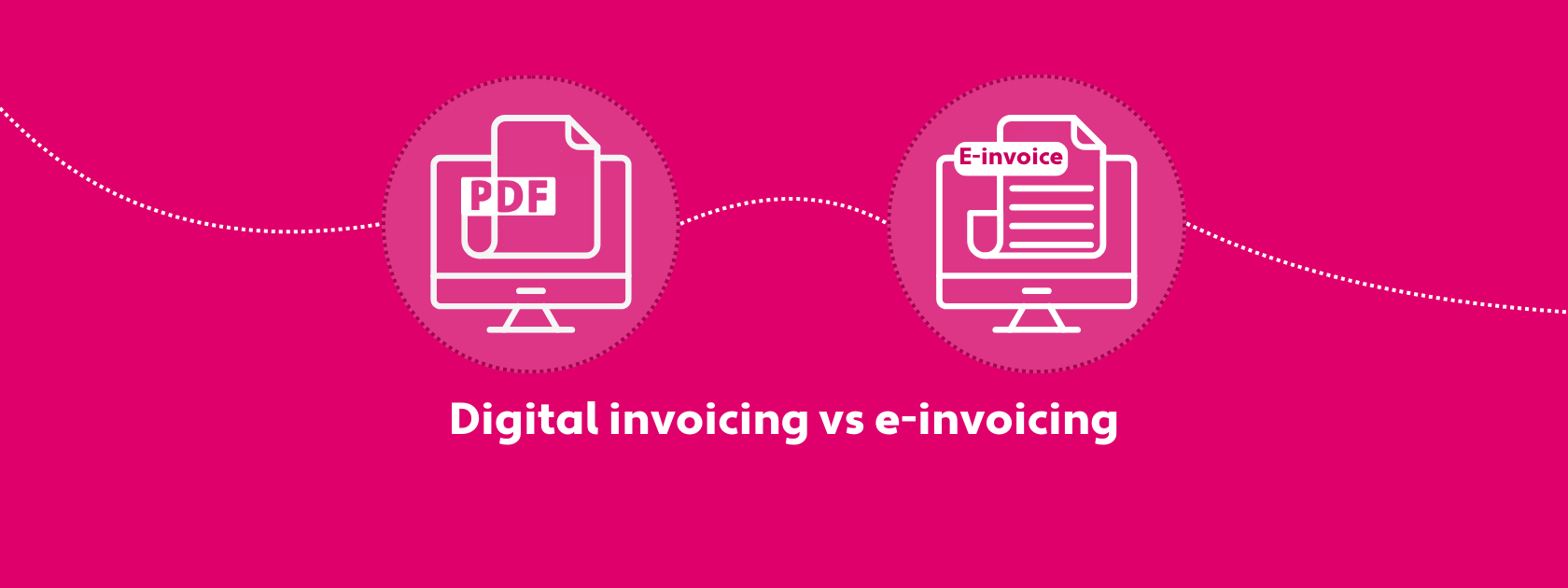
Getting started with e-invoicing can feel complicated, especially with all the different e-invoice options available today. However, many companies are still switching to e-invoicing for its efficiency and cost-effectiveness.
In this article, we’ll discuss how you can prepare, send, and receive invoices electronically. We’ll look at the most popular e-invoice formats, the advantages of e-invoices, and software that can simplify your transition to e-invoicing.
In this article
What is an electronic invoice?
An electronic invoice (e-invoice) is an invoice that is created in a structured electronic format and sent and received through an electronic environment. Accounting systems recognize the structured data format of an e-invoice, allowing them to process the e-invoice automatically.
While PDF invoices are sent by email, e-invoices are sent based on the recipient’s registration code or a unique electronic invoicing ID. This ensures e-invoices are correctly attributed to the respective businesses, enhancing accuracy and traceability.
Typical formats of electronic invoices
Some of the most common formats for electronic invoices include:
- EDI (Electronic Data Exchange): One of the first standardized digital formats used for exchanging business documents (including invoices) between organizations. EDI invoices are transmitted through a private network.
- XML (Extensible Markup Language): An XML format uses clearly defined tags to capture invoice details like buyer information, itemized charges, and tax amounts. XML uses the internet as its network for document exchange.
E-invoices exchanged on the Peppol network (a secure international network for e-invoice exchange) follow a standardized XML format based on the Peppol BIS (Business Interoperability Specification).
Sample requirements for creating electronic invoices
Electronic invoices must meet specific technical, regulatory, and business standards. Some electronic invoice sample requirements include:
- Local regulations: E-invoices must comply with local taxes (eg VAT) and local regulations on e-invoicing. For example, all countries in the EU must comply with the European standard on e-invoicing.
- Mandatory fields: E-invoices must include key information such as invoice number, date, supplier and buyer information, tax details, payment terms, description, and total amount.
- System ID: For international e-invoicing systems, such as Peppol, all users must have a system ID code.
- Company registry code: For national e-invoicing systems, e-invoices are sent based on a company registry code.
Differences between an e-invoice and digital invoice
While many people use the terms electronic invoice and digital invoice interchangeably, there are some important distinctions between the two:
Electronic invoice (e-invoice)
E-invoices are machine-readable invoices that are created, transmitted, validated and stored in a company’s accounting or business software.
An electronic invoice follows a structured electronic format and is sent through an e-invoice system (eg the Peppol network or e-invoice operators). E-invoices are encrypted and with networks such as Peppol, users must have an electronic invoice address and Peppol ID to send and receive e-invoices.
Digital Invoice
A digital invoice is essentially the same as a paper invoice, except that it can be created, viewed and processed digitally. For example, a digital invoice could be an invoice created in PDF format.
Unlike e-invoices, which are machine-readable, users must manually enter data to create a digital invoice and use data recognition tools to extract information from a digital invoice.
Digital invoices don’t follow a structured format and can be sent to the recipient’s email address as an attachment. Digital invoices in PDF format are not encrypted, putting sensitive information at risk. Fraudulent PDF invoices are also a common occurrence with digital invoices.
Advantages and disadvantages of electronic invoices
Benefits of electronic invoicing
- Reduced costs: Reduces the labor costs associated with digital invoices (eg time spent manually entering data and organizing invoices).
- Improved efficiency: When businesses send an electronic invoice it’s delivered instantly. E-invoices can also be automatically synced with the recipient’s accounting system, eliminating errors associated with manual data entry.
- Improved compliance: E-invoicing systems such as Peppol ensure e-invoices meet the legal and tax requirements of 60+ countries.
- Enhanced security: E-invoice networks like Peppol use advanced security protocols and require ID verification to minimize the risk of fraudulent invoices. Unlike PDF invoices all e-invoices are encrypted, protecting sensitive information.
Downsides of electronic invoicing
- Resistance to change: When implementing e-invoicing some employees may be resistant to the change, even though e-invoicing is more efficient than digital invoicing. Resistance to change can be overcome by proper training.
- Network issues: Reliance on a private electronic invoice network means that technical issues can temporarily disrupt invoicing.
- Compatibility issues: When sending international invoices, companies in other countries may use incompatible electronic invoice software, which can lead to integration challenges.
How to send electronic invoices?
There are different methods for sending electronic invoices, depending on the e-invoice format you are using. For example, to send e-invoices in the Peppol standardized format, you need to send the e-invoice through a Peppol access point.
Finbite makes it easy to send electronic invoices in all formats, including Peppol (the most common electronic invoice in Europe).
The first step in sending invoices electronically is creating the invoice. With Finbite, you can do this in several ways:
- Use Finbite to automatically import invoices from your existing accounting system. Finbite integrates with leading ERPs in the Baltics, such as Simplbooks and Merit Aktiva, making it easy to import your existing invoices.
- Create an electronic invoice directly through Finbite’s user-friendly interface. To create an e-invoice, simply enter details such as purchase amount, recipient’s information, invoice number, and invoice payment due date.
- Create an invoice in Excel format and then upload the invoice to the Finbite platform.
To choose the recipient of the e-invoice, enter the recipient’s details or select them from your contact list. Next, click the send button and your e-invoice will be securely sent to the recipient.
Electronic invoicing FAQs
Is sending electronic invoices free?
In some countries, you can send an electronic invoice free of charge for B2G transactions. For example, in Estonia sending e-invoices to public institutions is free.
In most EU countries e-invoicing for B2B transactions is typically voluntary, and therefore sending B2B e-invoices is usually not free. However, if you only need to send a few B2B or B2G e-invoices each month, Finbite offers a Starter plan that lets users send 5 free e-invoices per month (including Peppol invoices).
Are electronic invoices secure?
Yes, electronic invoices are secure. Unlike digital invoices sent by email, electronic invoices are exchanged through a secure system and are sent using a company’s registration code. This eliminates the risk of being scammed, which is possible when exchanging invoices through email.
PDF invoices and other invoices exchanged through email are not secure, because a third party can hack a company’s server and gain access to their emails. This allows scammers to send fraudulent PDF invoices with their bank account information.
E-invoices are encrypted, making them inaccessible to unauthorized parties. In addition, exchanging e-invoices on highly secure networks like Pepppol keeps your information even more secure, because all parties on the Peppol network must have a registered Peppol ID.
E-invoicing solutions like Finbite offer another layer of security with features like an electronic invoice approval system. With Finbite’s invoice approval system, once purchase invoices enter the system they must be confirmed by one or more employees before being processed for payment. Authorized users can also view who has approved previous invoices.
Finbite is a secure e-invoicing solution, and as the leading e-invoice provider in the Baltics, we help businesses send over 2 million e-invoices per month. With over a decade of experience, we know how to keep your sensitive information safe.
Can electronic invoices process payments automatically?
Electronic invoices are used to request payment and won’t automatically process payment. An electronic invoice includes all the necessary payment details, such as the amount due, due date, and bank account information, but it’s up to the recipient to pay the amount.
A recipient can automate electronic invoice payment, so invoices are paid as soon as they arrive. Businesses can do this by integrating their e-invoicing system with their payment system, and selecting an option for automatic invoice payment (if available).
Finbite makes electronic invoice approval easy by notifying you as soon as an e-invoice arrives and letting you confirm it in seconds.
Is there any difference in electronic invoices in Europe and the US?
In the EU, all public institutions must be able to receive and process e-invoices. Mandatory e-invoicing may also become common for B2B transactions. For example, Latvia has plans to mandate B2B e-invoicing by 2026.
The US government hasn’t imposed any regulations on e-invoicing and in the US, it’s up to businesses to decide which e-invoice formats to use for B2B and B2G transactions (XML, EDI, or others).
Countries in the EU typically use Peppol’s standardized e-invoice format. This is because the Peppol network is fast, reliable, and secure, and is widely adopted by organizations throughout the EU. Peppol is becoming increasingly popular outside the EU as well and is available in the US.
What software can be used to create an electronic invoice?
Finbite is an all-in-one electronic invoicing solution that makes it easy to create, send, and manage electronic invoices in any e-invoice format.
You can create e-invoices using Finbite’s user-friendly interface or create invoices in Excel and upload them to the Finbite platform. You can also sync Finbite with your accounting software to automatically upload your invoices and send them out in any format.
Send e-invoices securely and conveniently with Finbite
While electronic invoicing can eliminate many problems associated with traditional invoicing, sending out e-invoices can feel complicated, especially when there are so many e-invoice formats to choose from.
Finbite makes it easy to create and send out e-invoices in any format your client prefers. You can create e-invoices directly from Finbite’s user-friendly interface or sync invoices from your ERP to Finbite.
Try out Finbite today for secure and convenient e-invoicing!





