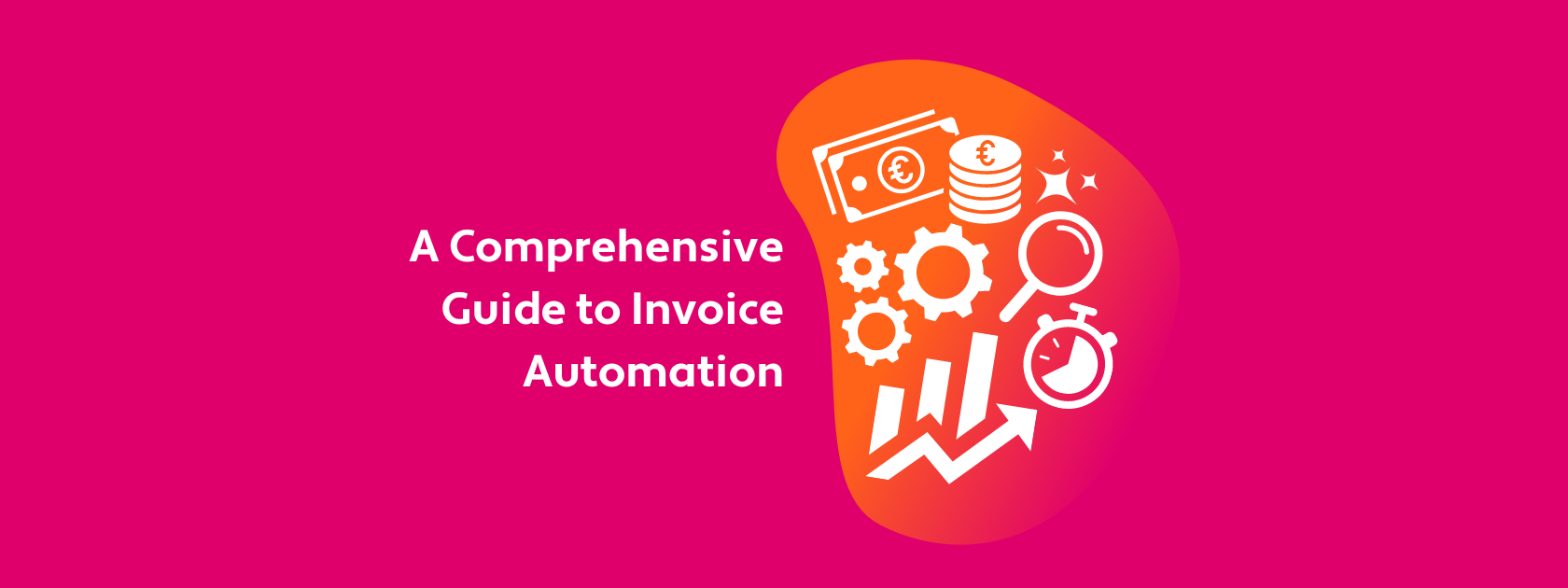
Searching through emails to find invoices and manually entering invoice information can waste a lot of time. This is time that could be spent on other more important tasks like improving products or services or building customer relationships.
Many businesses in the Baltics have realized the inefficiency of traditional invoicing and are adopting invoice automation to spend less time on invoicing and more time growing their business.
In this article, we’ll provide a comprehensive guide on implementing invoice automation. We’ll explain what invoice automation is, how it works and the best invoice automation software to simplify invoicing for your business.
In this article
What is invoice automation?
Invoice automation is the process of automating the entire invoicing workflow using specialized software. Invoice automation eliminates the need for manual data entry and paper-based invoicing processes.
Many businesses today still create invoices manually (eg in PDF format) and send them to clients via email. This process is time-consuming and prone to error, and can often lead to delays, lost invoices, invoice fraud and increased administrative costs.
How does automated invoice management work?
Invoice automation uses software solutions to handle tasks such as invoice data capture, approval workflows and payment processing. Here’s how it typically works:
- Data capture: Invoice automation software uses optical character recognition (OCR) to capture and extract invoice data from purchase invoices. The software then converts the data into machine-readable invoices. This reduces errors and time associated with manually entering data.
- Approval workflow: Invoices are then sent to the confirmation circle where approvers can approve the invoice with just one click from any smart device (mobile, tablet or PC). This eliminates the need for employees to email PDF invoices to each other or chase signatures from invoice approvers.
Businesses can also automate approval workflows. For example, accountants can set up rules and templates to automatically send approval for recurring invoices to the same employee each time.
Another example is setting up a confirmation rule where an employee can only approve a maximum sum. If an invoice exceeds the maximum sum, it gets sent to the manager who has a higher limit. Accountants can also create rules where all invoices must be confirmed by a certain number of people (eg the contact person on the invoice, their manager and the accountant), making it easier to detect fraud.
- Payment processing: After approval, the invoice can be scheduled for payment based on due dates and other conditions. Integration with accounting systems allows for seamless financial reporting and reconciliation.
Automated invoice management also includes the automation of sales invoices. For example, businesses can submit sales invoices in any format through Finbite’s all-in-one environment. Finbite also allows businesses to send out sales invoices as e-invoices, which are typically paid faster.
What are the benefits of invoice automation?
Cost savings: One of the main invoice automation benefits is reduced costs. Businesses that use AP invoice automation benefit from 81% lower invoice processing costs.
Reduced manual errors: Automated invoice entry removes the need for manual data entry, eliminating manual entry errors.
Elimination of redundant tasks: Invoice automation solutions can automate repetitive tasks such as manually entering data, sending e-mails and managing the invoicing process, freeing up your team to focus on more important tasks.
Faster processing times: Automation speeds up the invoice approval and payment process, ensuring timely payments and improving supplier relationships. Companies that implement accounts payable (AP) invoice automation can experience 73% faster invoice cycle times.
Improved cash flow management: When businesses chooses to automate invoicing, they can receive payments faster. Timely payments contribute to healthy cash flow. By integrating invoicing software with existing systems, businesses can gain real-time visibility into invoicing, allowing for better financial planning and decision-making.
Enhanced compliance: Automated invoice processing systems ensure that all invoices meet legal and regulatory requirements.
What software can be used for invoice automation?
There are many invoice automation solutions to choose from, but over 4100 companies trust Finbite as their preferred invoice automation solution.
Finbite can conveniently convert all purchase invoices into machine-readable files, which then move directly into the Finbite system. Finbite also integrates with over 150 popular ERPs such as Scoro and Simplbooks, ensuring your existing systems are updated with the most recent invoicing information.
Finbite can also automate the process for sales invoices. Users can submit sales invoices in any format, including local and international e-invoices, PDF invoices or paper invoices.
Choosing an invoice automation solution
To choose the best invoice automation software, make sure to find a solution that has the following features:
Automation of recurring tasks: One of the main benefits of invoice automation is the ability to automate repetitive tasks. Look for invoice management solutions that let you create automatic rules, divide and sum invoice lines with an invoice accounting function, and set up automatic accounting templates and rules.
Invoicing in any format: To work efficiently with customers and partners in different countries, it’s essential to be able to receive and submit invoices in any format.
For example, in Latvia e-invoicing will become mandatory for B2B transactions by January 1, 2026. Therefore, it’s essential to choose a provider that lets you send and receive invoices in popular e-invoice formats like Peppol.
Integration: An invoicing solution should also integrate with your existing accounting software. Integration not only saves time but also improves invoicing accuracy and cash flow management for businesses, making it an essential tool for finance departments.
Digital Archive: A digital archive is a more efficient way to store and access invoices. A digital archive can also give you a comprehensive overview of your invoices and make it easy to find the right invoice in seconds.
Implementing an automated invoice process
Once you’ve chosen your invoicing software, follow these steps to implement an automated invoicing process:
Examine your existing invoicing process
Successful implementation of invoice automation software requires careful examination of existing workflows.
Look at your existing invoice workflows to identify inefficiencies and bottlenecks and understand where automation will benefit your business. Get input from key stakeholders, such as IT, accounting and finance staff, to identify workflows that could be improved with invoice automation.
Also, decide how invoice approvals will work. For example, with Finbite you can create a rule that says all incoming invoices must be approved by 2 or more employees, depending on the invoice amount.
You can also decide which recurring tasks to automate, such as approvals for invoices from regular customers.
Integrate the software into your system.
Once you’ve decided how you’ll use the software to automate invoices, the next step is to integrate it with your existing systems.
Automatic data flow between multiple software can help you avoid unnecessary duplicated tasks and save you valuable time. Having all your invoice data in one place also gives you a detailed overview of your finances.
Depending on the invoice automation software you choose, you may have to link or configure APIs, or customize the integration to your preferences.
Educate your staff
Educate your staff on how the software can help them send sales invoices and receive purchase invoices. Inform all employees of the invoice approval process so they can understand how the system works.
Collect feedback and improve
Implementing any new system is a process of continuous feedback and improvement. Ask your employees how the invoice automation solution is working and use this information to improve your invoicing processes or upgrade your plan to include necessary features.
FAQ: Invoice automation
Is there a way to automate invoices?
Yes, invoice automation solutions like Finbite can automate invoicing processes. Finbite can digitize purchase invoices into a machine-readable electronic format and let users send out sales invoices in any format in seconds. Automated invoice processing software can also automate recurring tasks, such as invoice approval.
What is the best invoice automation software?
Finbite is the best invoice automation software available. Finbite is an all-in-one invoicing environment with more than a decade of experience as the leading e-invoice operator in the Baltics.
Finbite can convert all incoming invoices automatically into e-invoices and let users submit purchase invoices in any format. It seamlessly integrates with leading ERPs in the Baltics, such as Merit Aktiva and Simplbooks.
Invoice automation with Finbite can improve efficiency, reduce errors and ensure compliance.
What is AP automation?
Accounts Payable (AP) automation is the use of software solutions to streamline and automate the entire accounts payable process. This involves automating tasks related to invoice receipt, processing, approval and payment.
By implementing AP invoice automation, businesses can reduce manual data entry, minimize errors and accelerate the payment cycle.
Is there a free automated invoice software?
Finbite is an automated invoice software that offers a free Starter plan, where users can send and receive up to 5 e-invoices (incl. Peppol) per month. This may be sufficient for small businesses looking to automate invoicing, but a paid plan is preferred for complete invoice automation.
What features should I look for in invoice automation systems?
When looking for the best invoice automation software, search for a solution that:
- Automates recurring tasks
- Converts all invoice formats into e-invoices
- Submits sales invoices in any format
- Integrates with leading ERPs
- Offers a digital archive
Use Finbite for automated invoice management
Throughout the Baltics and the rest of Europe, more businesses are switching to automated invoicing due to its many benefits.
Implementing automated invoice management is relatively simple, but businesses must still search for invoice management solutions that allow them to send and receive invoices in any format, and seamlessly integrate with existing systems. Finbite is an invoice automation software that does all of this and more.
Book a demo with Finbite today to simplify your invoicing process.





