
We’re excited to share the latest improvements in the Finbite platform. All of these updates are designed to make working with invoices even more convenient and secure.
Setting mandatory dimension for invoice lines when accounting
To help prevent mistakes in accounting, you can now set a mandatory dimension for invoice lines. This means that when approving an invoice, each line must have the required dimension filled in when adding accounting information.
You can also decide at which stage the system checks for the dimension: either at the start of the approval flow or only at the final approval. In practice, this means you can choose whether the first approver must add the dimension, or whether the last approver cannot give their approval until it has been added. Configure the system in the way that works best for your team. This update is available for Premium package users that use our new confirmation circle functionality.
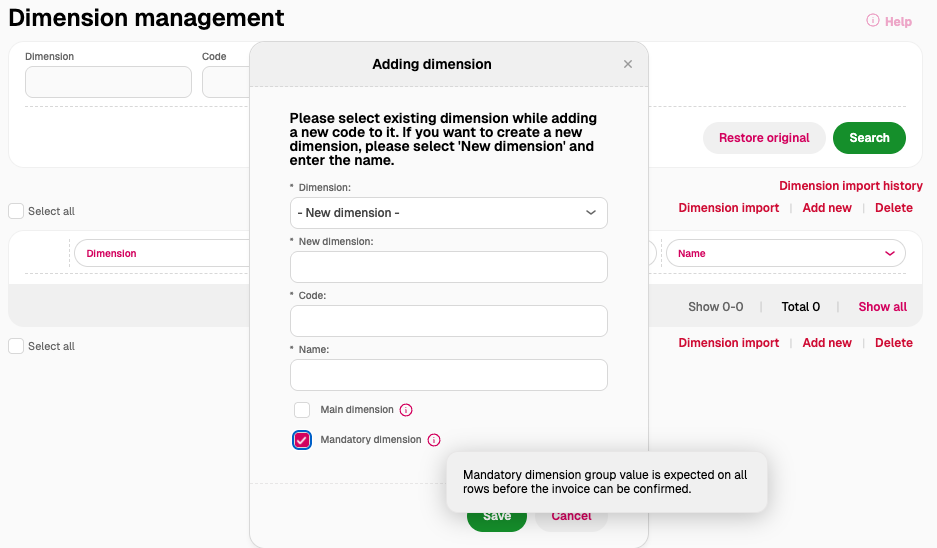
Supplier bank account validation
When a purchase invoice arrives, the system will now automatically check whether the bank account listed on the invoice matches the accounts registered for that supplier. If they don’t match, you’ll get an error notification. This helps prevent payment errors and fraud, ensuring that money always goes to the correct account.
This validation applies only to suppliers that are registered in company’s supplier database.
More flexible substitute management
When removing a substitute from approval flow settings, you can now choose whether the change applies only to one organization or to all its sub-organizations. This option is visible only to users whose accounts are linked to multiple sub-organizations.
Sales invoices in Peppol BIS3 format
If the PeppolID field is filled in on the invoice, you can now export your sales invoices in the Peppol BIS3 format. This makes collaboration with international partners easier and faster.
Notifications for expiring representation rights
To make sure important rights don’t lapse unexpectedly, you’ll now receive email notifications before representation rights expire:
- The first reminder arrives 2 weeks before expiration.
- A follow-up reminder comes 1 week before expiration.
This way, you’ll always have enough time to extend the rights on time.
If you receive a notification about expiring rights, please contact your company’s administrator, who can renew your representation rights.





