
We recently enhanced our confirmation circle functionality with a more streamlined, compact view, making it easier and more convenient to use. Alongside the redesigned interface, we introduced new options for automated confirmation templates and improved notification options for confirmation flows.
Compact confirmation circle view
The new confirmation circle view presents all information about the confirmation flow and the invoice in a more compact, easy-to-grasp layout.
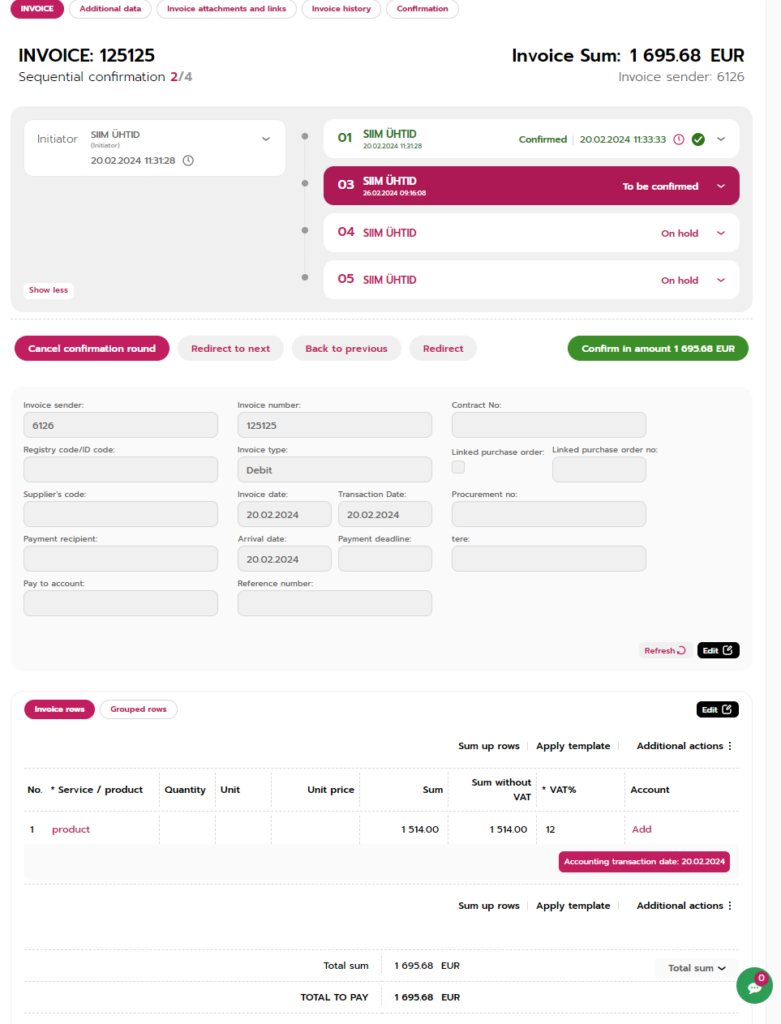
Additional template options for automated confirmation flows
Previously, you could set confirmation limits for users based on invoice amounts. This allows for an template with automated confirmation flow where larger invoices required additional confirmers. The confirmation template would verify whether the approver’s set limit exceeded the invoice amount (excluding VAT).
- If the limit is higher than the invoice, no further confirmation would be required from others in the chain.
- If the limit is lower, the invoice would be routed to the next confirmer set in the template.
- If no limit is specified, the approver can authorize invoices of any amount, preventing adding further approvals to the confirmation flow.
With the updated options, you can now designate mandatory confirmers who must confirm an invoice regardless of any limits. For instance, if an accountant needs to review and confirm invoices, you can set them as a mandatory approver, ensuring they are always included in the process.
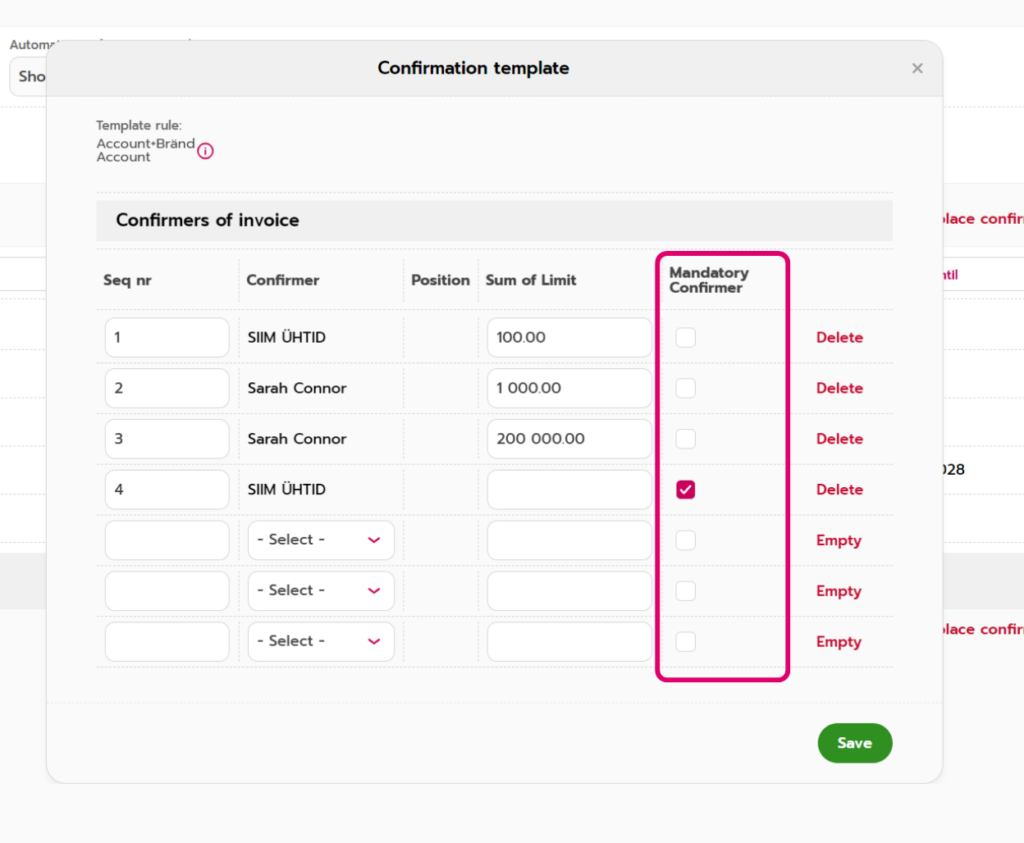
Additional notifications about redirected confirmation flows
The initiator of a confirmation circle will now receive an email notification whenever a confirmation flow is redirected to include a new user not originally part of the process. For confirmation circles initiated automatically via a template, the notification will be sent to the email address specified under purchase invoice settings for handling faulty invoice returns.





