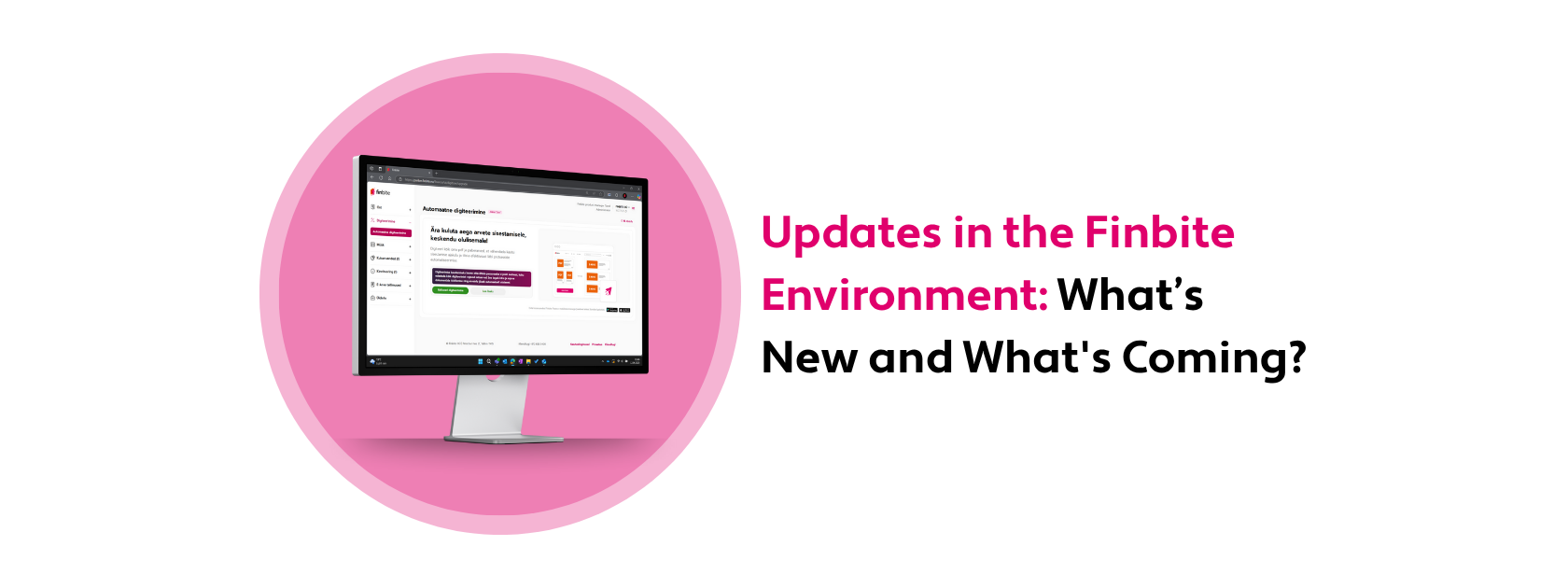
In recent months, we’ve made several improvements to Finbite, many of which were driven directly by user feedback. These updates are designed to make the platform more user-friendly, intuitive, and efficient. Alongside visual enhancements, we’re also preparing a major upgrade to our automated invoice digitalisation system.
Below, you’ll find an overview of the key updates already live in Finbite, as well as a preview of what’s coming soon.
In this article:
New Automated Data Recognition System for Invoice Digitalisation (Coming Soon)
In the coming months, we will be rolling out an enhanced automated data recognition system that can process larger volumes of data quicker and more accurately. The new system will identify more data fields on invoices than before—such as contract and (purchase) order numbers, as well as quantities, units, and unit prices on line-item level.
For most users, the transition to the new system will be seamless. However, we’ll notify you in advance before your company’s invoices are redirected to the new processing system. This way, you’ll have time to update your accounting software settings if needed, specifying which data should be retrieved from the Finbite environment when it comes to digitized purchase invoices.
There’s a change in Estonian Accounting Law. Starting from July 1, you can also ask your Estonian suppliers to send e-invoices instead of digitizing PDF ones — these will be delivered directly to your accounting software.
Digitization Module Now in Main Menu
Digitization is one of the core pillars of automating invoicing processes. That’s why we’ve added the digitization module to the main menu for users who haven’t yet activated the service. Our goal is to raise awareness and make this convenient tool more accessible to everyone.
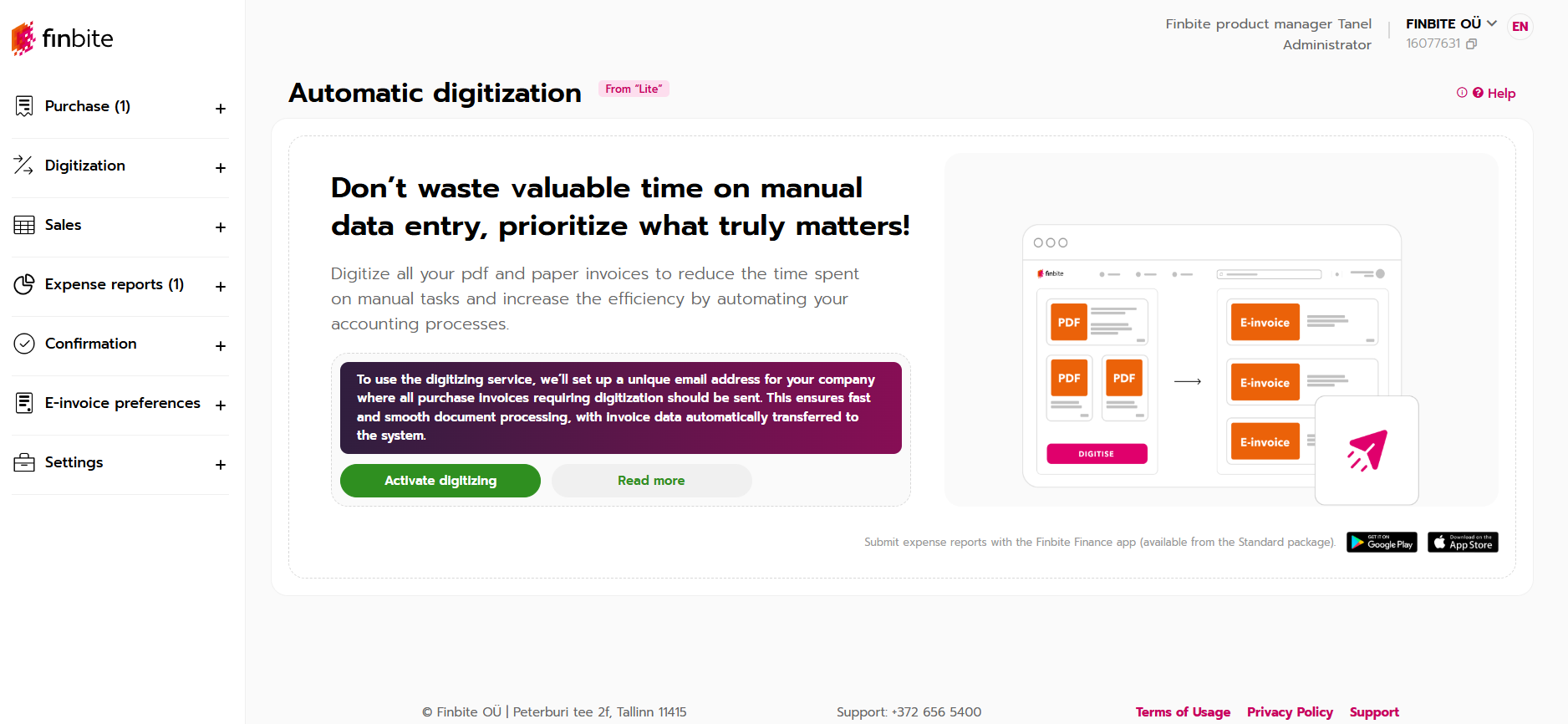
Customizable and Sticky Menu Navigation
A small but handy improvement—when you expand menu items using the “+” icon, they now stay open even if you click elsewhere. This makes it easier to navigate between different modules quickly. You can easily collapse them with the “–” icon. This update caters both to users who like to dive into details and to those who prefer a clean, compact view.
Visual Indicators for Pending Expense Documents
To help ensure no tasks go unnoticed, the expense reports menu now displays the number of documents requiring attention. This allows for better tracking of expenses and helps avoid missed receipts or reports.
- The number shown next to the “Pending Receipts” menu item reflects the total number of receipts awaiting action.
- The number next to “Expense Reports” shows how many reports are in “created” status and need user input.
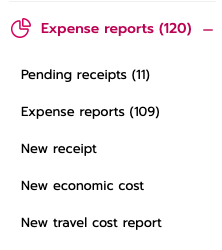
Improved Search for Purchase Invoices
We’ve refreshed the detailed search feature for purchase invoices and added quick-select options for date ranges. This makes it easier to filter data and find the information you need more efficiently.
Confirmation Workflow Emails Get a Visual Update
We recently refreshed Finbite’s visual style, and this update has now reached our confirmation workflow emails as well. The new design offers a clearer, more consistent appearance that aligns with the rest of the platform. We’re aware that older versions of Outlook might still display these emails incorrectly, but this won’t affect their functionality. As always, we welcome user feedback to help us fine-tune the experience.
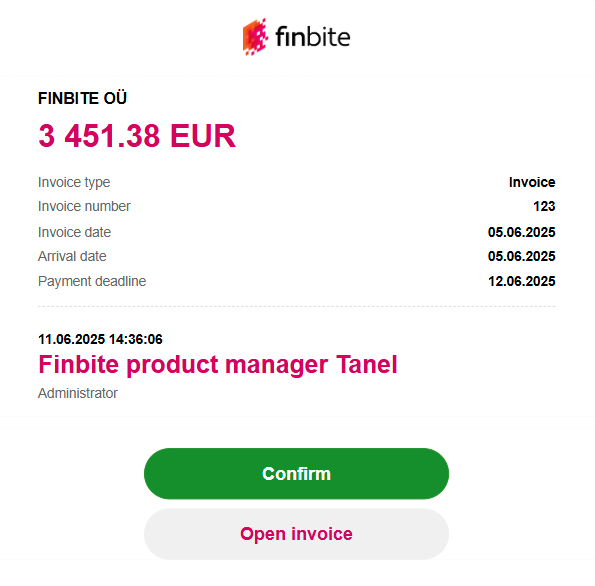
All Finbite improvements are driven by user needs—so every suggestion and piece of feedback is extremely valuable to us. If you have any ideas or requests, don’t hesitate to share them!





