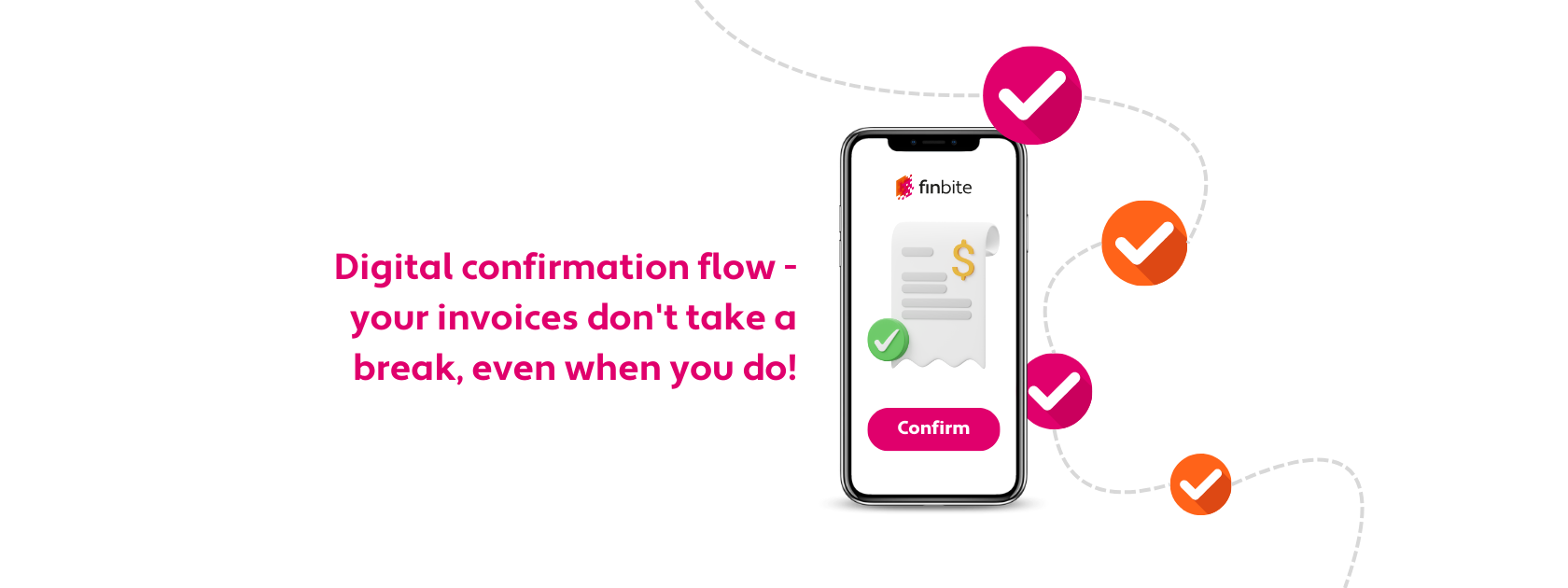
The start of the vacation season is approaching, when many people will be away from the office for long periods. Despite this, business, invoicing and payments cannot stop. All incoming invoices must be confirmed and paid by the due date, regardless of holidays, sick leave or other unexpected events. This is where smart invoicing solutions and e-invoicing come in handy, allowing invoices to be approved in seconds, wherever there is an internet connection. It also allows anyone who is away from work or on holiday to appoint a substitute to approve invoices.
What is a confirmation circle?
Invoices and expense reports are sent to the confirmation circle to ask for approval from all parties before payment is made. Thanks to the confirmation loop system, all parties have a clear overview of the charges. With the digital confirmation circle, you can approve invoices and expense reports with just one click from any smart device – mobile, tablet or PC. This means that accountants don’t have to email PDF files back and forth to approve invoices, or chase signatures from approvers around the office with printed sheets of paper.
With the digital solution, the accountant can automatically send all recurring purchase invoices for approval as soon as they enter the accounting system, and one-off invoices can be confirmed by approvers with just a few clicks. Reminders related to the approval process can also be automated, and you can choose to send the invoice to everyone for confirmation at the same time, or a set approval order if it is needed. Also, all confirmers can designate a substitute in the system when they are away from work, so that the accountant’s work is not held up during this period.
The use of a smart confirmation circle requires that all company purchase invoices arrive in one environment, regardless of their format. In digital form, e-invoices move between companies by registration code and arrive directly into the accounting software. PDF and paper invoices can be automatically digitized so that they also reach the accounting software without the accountant having to enter anything manually. The convenient all-in-one invoice management platform also provides a good opportunity to automate approval processes. The Finbite Standard package includes all the solutions needed for smart invoice management, including the confirmation circle function.
Invoice confirmation – to whom and why?
It is important to have a unified flow of information and an overview of incoming purchase invoices when approving and asking for confirmations from the parties associated with the invoice. Therefore, if a company has different departments and more than a few employees, a digital confirmation circle is useful. The added value of this clever solution is significant when the company has remote or hybrid work arrangements. That’s because, thanks to the fully digital process, you don’t need to be in the office or on the company’s network to give your approval – it can be done with just a few clicks from any smart device with an internet connection.
A clearly defined invoice approval policy and process provides certainty and insight into what invoices are coming in. For example, a rule can be set up in the Finbite system that all incoming invoices must be approved by 2 or more employees, depending on the amount of the invoice. In practice, for larger invoices, the approvers in such a case could be, for example, the accountant, the contact person on the invoice and their manager. In this way, each invoice will have the approval of key employees before it is paid.
By having several pairs of eyes to check, there is also a greater likelihood of detecting an incorrect invoice, invoice fraud or scam before payment is made. For example, it is possible to make it compulsory to include a contract number on the invoice and to set a confirmation limit for certain employees.
Approval of expense reports
In addition to invoices, you can also use the digital confirmation circle to request approval for expense reports. With the Finbite Finance app, you can prepare an expense report for your economic or travelling expenses immediately after a purchase and send it to your accountant instantly. In order to mitigate the various risks, it makes sense to apply a similar approval process for invoices and expense reports. For example, the Head of Department must approve the expense reports of his staff before the accountant makes the reimbursement.
Such a digital expense report process is more secure and nearly 6 times faster than collecting paper cheques, filling in report forms and sending them by email, as the whole process is digital and the accountant does not have to collect cheques, manually enter them and file them in a shelf as required.
- Take a picture of your cheque or receipt with your phone using the Finbite Finance mobile app.
- Manually enter the relevant information from the receipt into the system or send it to be digitized, during which the information from the photo will be automatically digitized and verified by Finbite digitizers
- You can then generate a digital expense report and send it to your accountant with just a few clicks, eliminating the need to manage receipts and enter the data themselves.
- The accountant then has the option to send the report for approval, for example if the expenditure requires management’s approval, or make an immediate reimbursement.
Approval of invoices during the vacation period
Whether it’s a nice summer, a bank holiday or a school holiday, there will be times in every team when the majority of the staff are on holiday or working remotely. At these times, a flexible and digital approval workflow is particularly useful, as it only takes a moment to confirm invoices. If you want to take time off work completely, you can assign a substitute to approve invoices and expense reports for you. So it’s worth reminding employees to assign a substitute to approve invoices in the Invoice Centre system, so that everything moves smoothly even when they are on holiday.
How to add a substitute to approve expense reports and invoices?
1) enter Finbite’s system;
2) select General Information > Settings-> My rights of representation;
3) select the company (if you are representing several) and from the right select ‘Substitutes’;
4) in the view that opens, you will find the ‘Add’ button on the bottom right;
5) add the name and period of the substitute and press ‘Save’.
By doing so, all invoices addressed to an employee on holiday will reach their substitute for approval. If you would like to begin using the confirmation circ
In the old days, invoices moved physically from desk to desk, and there was a separate person responsible for the process of confirming invoices, who collected confirmations on the invoices in order to send them for payment. On average, one person spends 10 hours per month approving invoices in this way – all the way up to 80 hours in companies dealing with paper invoices – and in many cases the company’s management is also busy approving invoices.
With the help of the e-confirmation circle, invoices can be confirmed without leaving the computer and by using, for example, a smartphone. For example, 3 people can approve an invoice in less than 1 minute. In the confirmation circle, comments can be added to the invoice, which can be directed forwards or backwards. A total of 38 people involved in the longest invoice confirmation circle. One can only imagine how long it would have taken to approve this invoice via paper or e-mail.





