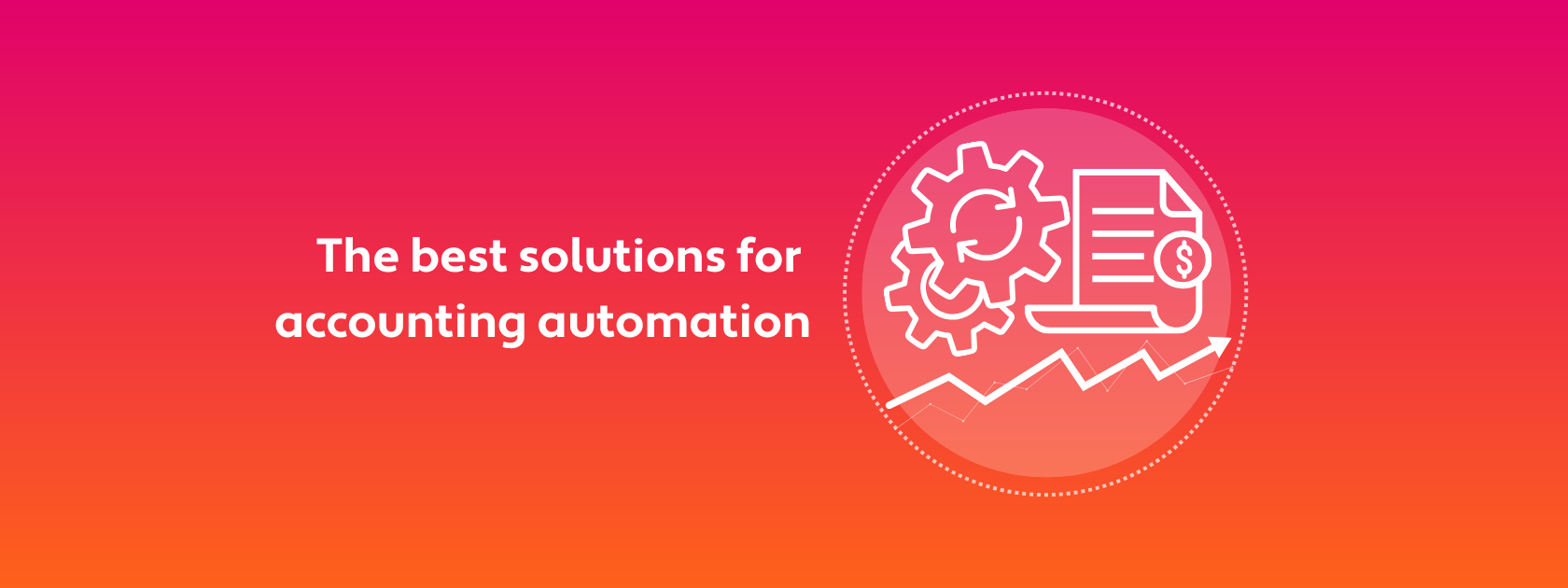
Accounting automation is changing the way businesses operate, as redundant, inefficient tasks can now be replaced with automated processes. And automation isn’t limited to a few business processes. According to one report, 80% of financial operations have the potential to be automated, leaving huge potential for businesses to improve efficiency and drive growth,
If you’re considering accounting automation for your business, then keep reading while we explain what accounting automation is and how it can benefit your business. We’ll also discuss how to automate your own accounting processes and take a look at businesses in the Baltics that are already seeing success with accounting automation.
In this article
What is accounting automation?
Accounting automation is the process of turning manual accounting tasks into automated accounting processes. Accounting covers many areas, so this could include automating processes like invoicing, bookkeeping, tax preparation, and expense management.
Why automate accounting?
To understand why every business should consider automating their accounting processes, it’s important to first consider the drawbacks of traditional accounting methods:
Drawbacks of manual accounting
Manual accounting is when the majority of accounting processes are done manually, without automation. This could include manually filling out paper expense reports and storing documents in physical storage. However, manual accounting isn’t limited to the use of paper documents. For example, it could also include using non-machine readable digital files, such as PDF invoices, and manually storing them on discs or USB drives.
Some of the drawbacks of manual accounting include:
Time-consuming: Since manual accounting relies on human data entry, this approach to accounting can be slow and tedious. With manual accounting, accountants must perform time-consuming, redundant tasks like manually entering invoice data into their computer hprograms. These manual tasks waste time that could be spent on more important tasks.
Prone to error: Despite the professionalism of your accounting team, human error is an inherent part of traditional accounting methods. Tasks like manually entering data from paper documents into expense spreadsheets are prone to error. And even the slightest mistake can lead to inaccurate financial records and potential fines.
Limited accessibility: Physical records are hard to access and share, and sending documents to the accounting department for manual approval can be time-consuming. Relying on traditional accounting methods can lead to slow communication and collaboration.
Difficulty in scaling: As businesses grow, it becomes increasingly hard to implement manual accounting processes, as accounting tasks and required resources grow with the business. For example, manual accounting methods like sending PDF invoices through email are feasible when a company has few clients, but as the company grows it becomes increasingly difficult to manage invoicing through manual efforts.
For more growth tips, read our guide on the 7 Best Digital Tools for Business Growth.
Benefits of bookkeeping automation
While there are many drawbacks to manual accounting, automated bookkeeping services solve many of these issues. Some of the main benefits of automation in accounting include:
Cost savings: Automation can turn repetitive, time-consuming tasks into automatic tasks that require little to no oversight, greatly reducing manual labor costs. It can also reduce costs that come with paper accounting processes, such as paper, printing, and storage.
Reduced manual errors: Another one of the benefits of accounting automation is that it reduces manual errors that come with man entering data from receipts, invoices, and other financial documents.
Frees up resources: Financial automation tools eliminate the redundant, time-consuming tasks that take employees’ focus and attention away from more important tasks that contribute to growing a business. 79% of accountants are embracing automation, as they hope it can improve their strategic role in accounting.
Reduced physical storage: The automation of accounting processes can eliminate the need for physical storage. For example, with Finbite, businesses can digitize their paper receipts and store them in a digital archive, leaving no need to keep paper receipts.
Tax compliance: Accounting automation software can automate accounting processes while also analyzing accounting data and ensuring accounts meet tax regulations.
How to automate accounting processes?
Bookkeeping
Bookkeeping involves recording financial transactions, maintaining ledgers, and reconciling accounts. An automated bookkeeping system can significantly streamline operations, reduce errors, and save time for businesses. Some key ways to switch to automated bookkeeping include:
Bank feed integration: One of the most effective ways to automate bookkeeping is by integrating your automated bookkeeping software with your bank accounts. This allows for automatic import and categorization of bank transactions, eliminating the need for manual data entry and keeping your books up-to-date and accurate.
Automated reconciliation: Automated bookkeeping software can streamline the reconciliation process by automatically matching transactions from different sources, such as bank statements and accounting records.
Automated categorization: Some accounting automation solutions allow users to set up rules for automatically categorizing transactions based on predefined criteria, for example, a specific vendor.
Invoicing
Invoice automation uses automation accounting software like Finbite to handle tasks such as invoice data capture, approval workflows, and payment processing. Here’s how it typically works:
Data capture: Finbite’s invoice automation software uses optical character recognition (OCR) to capture and extract invoice data from purchase invoices. The software then converts the data into machine-readable invoices. This reduces errors and time associated with manually entering data and makes automatic invoice processing possible.
Approval workflow: Invoices are then sent to a digital confirmation circle where approvers can approve the invoice with just one click from any smart device (mobile, tablet, or PC). This eliminates the need for employees to email PDF invoices to each other or chase signatures from invoice confirmers.
Businesses can also automate approval workflows. For example, accountants can set up rules and templates to automatically send approval for recurring invoices to the same employee each time.
Payment processing: After approval, the invoice can be scheduled for automatic payment based on due dates and other conditions. Integration with accounting systems allows for seamless financial reporting and reconciliation.
Expense management
Automating expense management can streamline expense tracking, categorization, and reimbursement.
For example, with Finbite, employees take a picture of a receipt with the mobile app. The accounting automation software then digitizes the receipt into an electronic, machine-readable format, which can then be submitted as an expense report.
The employee can send the digitized receipt and expense report to the confirmer through the digital confirmation circle, where they can confirm or deny the expense.
This makes it easier to track expenses when employees are out of the office and makes for fast, accurate reimbursement.
Choosing the right finance automation tools
With so many automation solutions available in the Baltics, it can be hard to know which is the best for your business. To find the best invoice automation software, look for a solution with these key features:
Automation of recurring tasks: The software you choose should allow you to automate a range of redundant tasks. Look for invoice management solutions that let you create automatic rules, divide and sum invoice lines with an invoice accounting function, and set up automatic accounting templates and rules.
Integrations: By integrating seamlessly with your existing software, your accounting automation software can easily sync with your existing financial data. This makes for a complete system where different platforms work together, improving invoicing accuracy and cash flow management for businesses.
Digital Archive: The best finance automation tools also offer a digital archive. A digital archive is a more efficient way to store and access accounting data such as invoices and expense reports. A digital archive can also give you a comprehensive overview of your financial data and make it easy to find the right document or invoice in seconds.
Overall, when looking for the best automated accounting software, always look for solutions that are tailored to the unique demands, needs, and challenges of your business.
Accounting automation examples in the Baltics
JCDecaux
JCDecaux is a French outdoor media company that has been operating in Estonia since 1994. By implementing automated accounting processes, the company has saved time by eliminating the need to manually give invoices to employees for approval. Instead of manual methods, they use automated invoice approval templates for purchase invoices.
Employees receive a notification when they are linked to an incoming invoice, and employees can conveniently view and confirm invoices from any device, greatly improving efficiency.
UAB DAT LT
UAB DAT is a Lithuanian company that operates scheduled and charter flights. They use Finbite daily to make managing purchase invoices more efficient and save time on invoice archiving and document retrieval. According to Chief Accountant Živilė Penkauskaitė, Finbite has eliminated manual work, reduced human errors, and boosted staff productivity.
FAQ: Accounting automation
Are there any accounting automation free tools?
There are some accounting automation tools available for free, but these typically come with limited automation features. For example, Finbite’s free Starter plan allows users to send 5 free e-invoices (including Peppol invoices) each month, but does not come with automation.
With Finbite’s Standard plan, users can automate invoicing and use an e-confirmation circle for automated expense management.
What is the best automated accounting software?
The best automated accounting software depends on the accounting processes you want to automate.
For automating invoicing, Finbite is the best automated accounting software. Finbite has more than a decade of experience as the leading e-invoice operator in the Baltics. The all-in-one solution drives efficiency by letting users automate invoicing and set up automatic expense confirmation circles.
Automate your invoicing with Finbite
Many businesses still rely on manual accounting processes, unaware of the benefits of automated accounting services. For invoicing, automation makes it easy to send and receive invoices, ensuring you pay partners on time and get paid by customers as soon as possible. This improves cash flow and reduces the time accountants need to spend on invoicing.
Finbite is an all-in-one smart invoicing solution that helps businesses automate their invoicing, expense management, and digital archiving. With Finbite, your invoicing can become easier, less prone to error, and more efficient.
Book a demo with Finbite today and start automating your invoicing processes.





