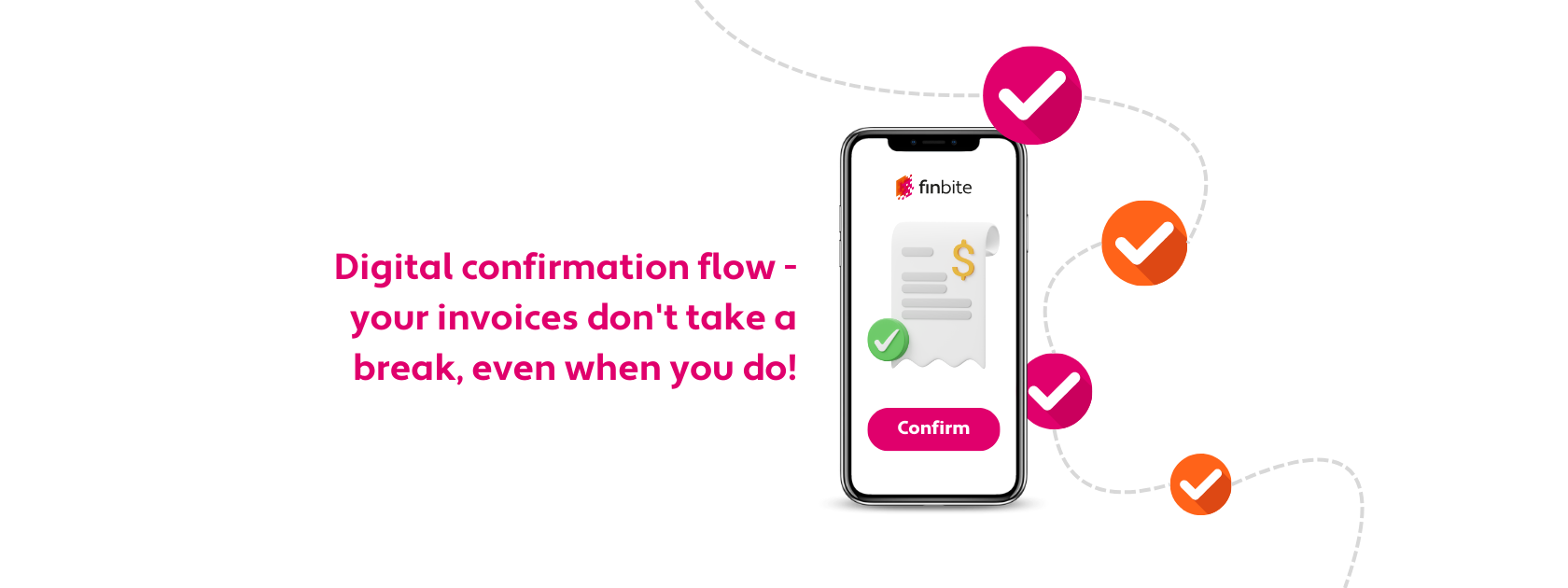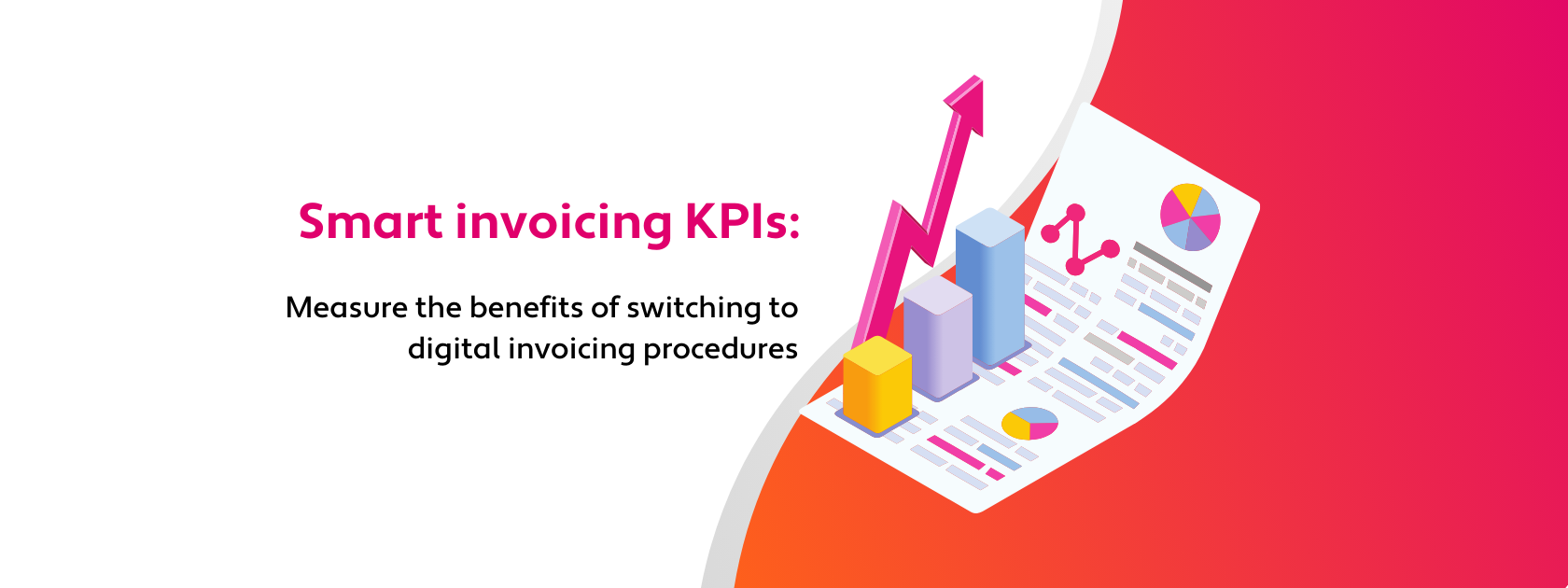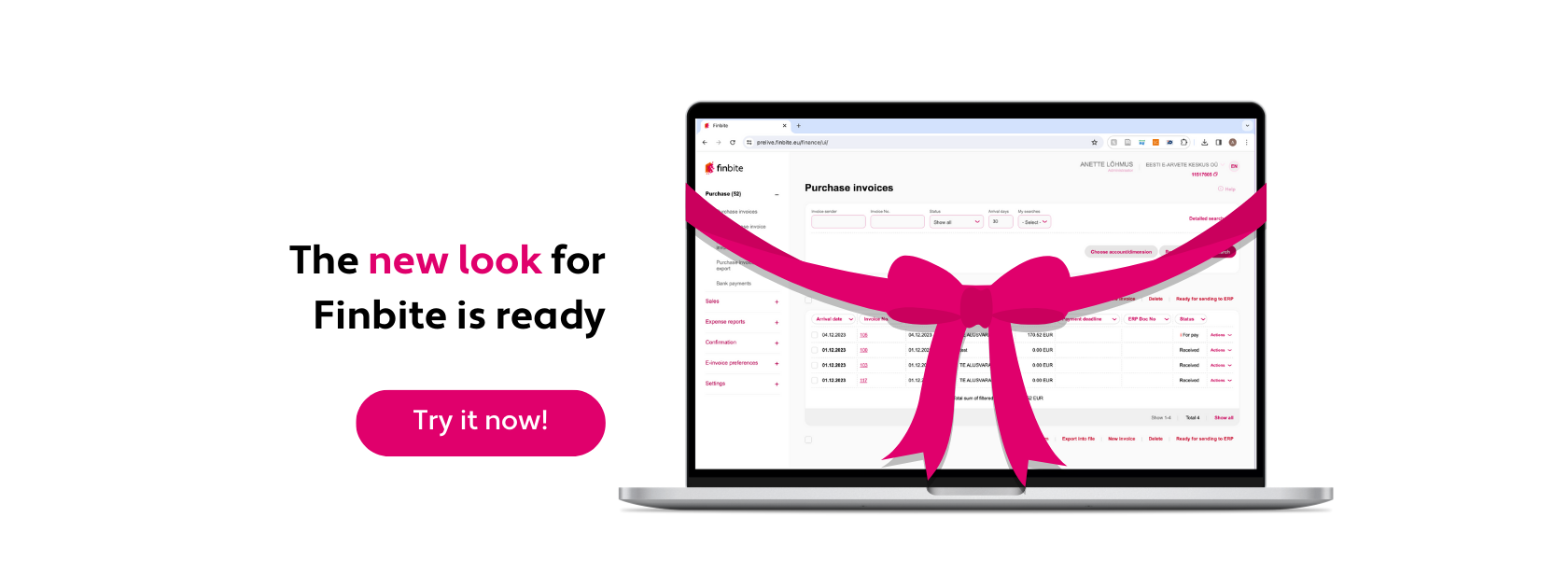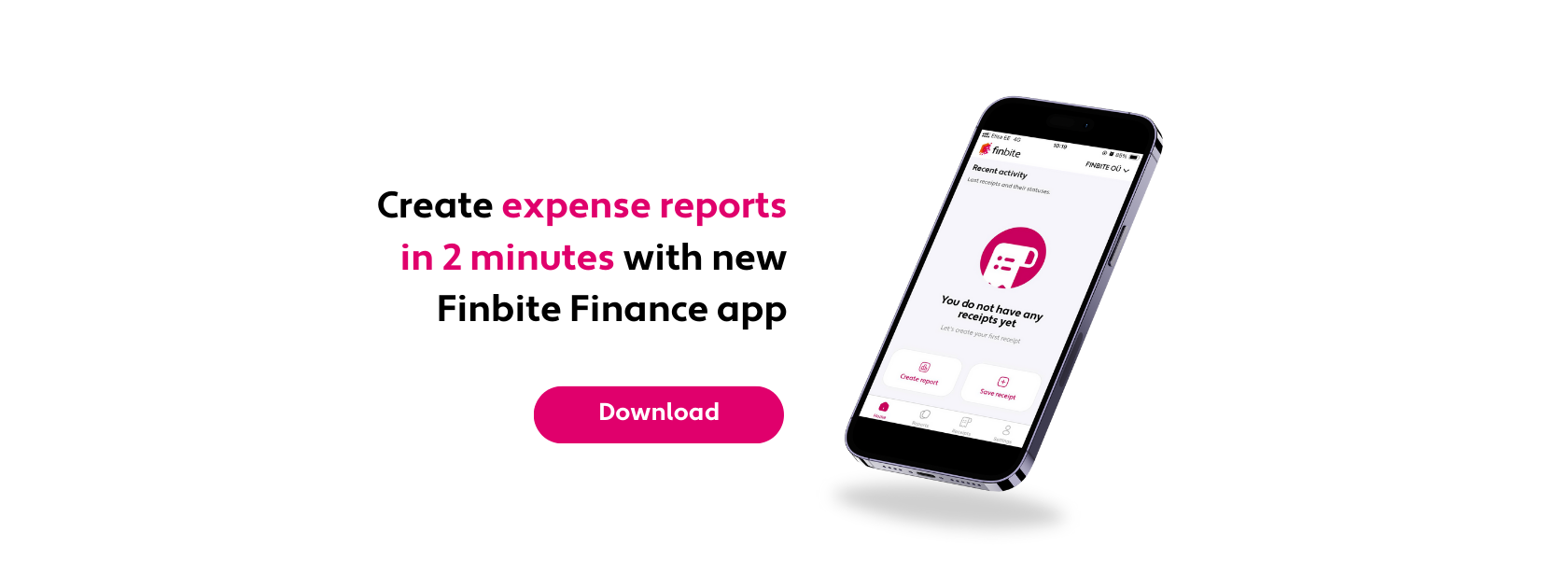
Finbite Finance, the new mobile application for filing expense reports, allows you to take a picture of a receipt immediately after purchase and enter it as an expense report into your company’s invoicing environment. With the new app, there is no need to collect paper receipts, deliver them to your accountant, sort and store them, as the whole process is digital. As a result, the sum shown on the expense report reaches the submitter’s bank account 6 times faster than with a paper-based system.
Compared to the previous mobile app, the new Finbite Finance is significantly more user-friendly, offers a wider range of different functions and allows for quicker processing of expenses.
How to submit an expense report from the mobile app?
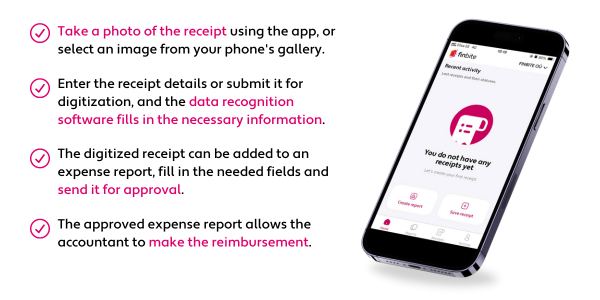
- Take a picture of your receipt or add a photo from your phone gallery.
- Enter the information on the receipt into the system or send the photo for digitisation, and the automatic recognition software will enter the necessary information for you.
- Add the receipt to the expense report, fill in the required fields and submit for approval. This allows your direct manager to give their approval for the reimbursement before the accountant makes the transfer. Approval of the expense report is quick and convenient, and takes just a single click.
- On the basis of the approved expense report, the accountant can make the final transfer.
How does the new Finbite Finance app compare to the previous one?
- On the new front page of the application, the user will immediately see all the receipts and their statuses that have been entered recently. In addition, the front page provides convenient shortcuts to creating an expense report and inserting receipts.
- The new receipts page allows you to view a list of all receipts along with their statuses. Receipts can also be filtered by their status. Receipts that are saved as a draft can be modified and entered later. The receipts status ‘’Processing’’ means that it is in a queue to be digitized. If a receipt is marked as ‘Pending’, it means that it has been digitized and is ready to be added to the expense report. It is also possible to take a picture of the receipt from the receipts page using the camera app and, as a new feature, you can also add a photo of a previously taken receipt from your phone gallery.
- The new mobile app also has a separate expense report page. Users can see a list of their own reports with statuses and easily create new ones. The reports can also be filtered by their status. If the status is ‘’Draft’’, the expense report is saved but not submitted and can be edited or completed later. Cost reports with ‘’Approved’’ status have been approved by everyone included in the confirmation circle, whereas ‘’Rejected’’ status means that one of them has for some reason refused to give their confirmation.
- Additionally, you can now make the process of filing expense reports even more convenient for yourself through various personalized settings. Select whether you wish to receive notifications on your phone when a receipt is digitized and an expense report is approved or rejected. You can also set your preferences for the confirmation circle – e.g. you can specify that each time the approvals are asked from your manager and an accountant. This way, you don’t need to add them each time manually.
At the moment, the mobile app is available to Standard and Premium package users. If you would like to change your plan to use the app, please contact us at sales@finbite.eu or click on the link below.
You can download the new Finbite Finance app from the AppStore or Google Play. The enhanced mobile app is also perfect for international teams, with Estonian, Latvian, Lithuanian and English as language options. If you have previously downloaded and used the previous Finbite Finance app, delete it from your phone and download the new one from the AppStore or Google Play.